
The top 5 most useful productivity tools for students
Balancing academics and personal life is tough. But the right tools can make it easier. Whether you need help managing deadlines, improving writing, staying focused, or retaining information, these 5 tools have you covered:
- intellecs.ai: Combines note-taking, research, writing help, and flashcards in one platform. ($25/month, 5-day trial)
- Notion: Organize tasks, track deadlines, and collaborate on projects. Free for students.
- Grammarly: Write better essays and avoid plagiarism with real-time AI assistance. Free and paid plans ($12/month).
- Forest: Stay focused with a fun tree-growing app that rewards you for avoiding distractions. ($1.99 one-time fee).
- Anki: Master long-term memory with spaced-repetition flashcards. Free.
Quick Comparison
| Tool | Main Use | Cost | Best Feature |
|---|---|---|---|
| intellecs.ai | All-in-one study management | $25/month | Combines multiple tools in one place |
| Notion | Task and project organization | Free for students | Customizable templates and databases |
| Grammarly | Writing improvement | Free/$12/month | Real-time feedback and plagiarism check |
| Forest | Focus management | $1.99 | Gamifies focus with virtual trees |
| Anki | Memory retention | Free | Spaced repetition for better learning |
These tools can simplify your academic life and help you achieve more in less time. Start with one or two to see what fits your workflow.
The 8 Best AI-Powered Studying Apps (2024)
1. intellecs.ai
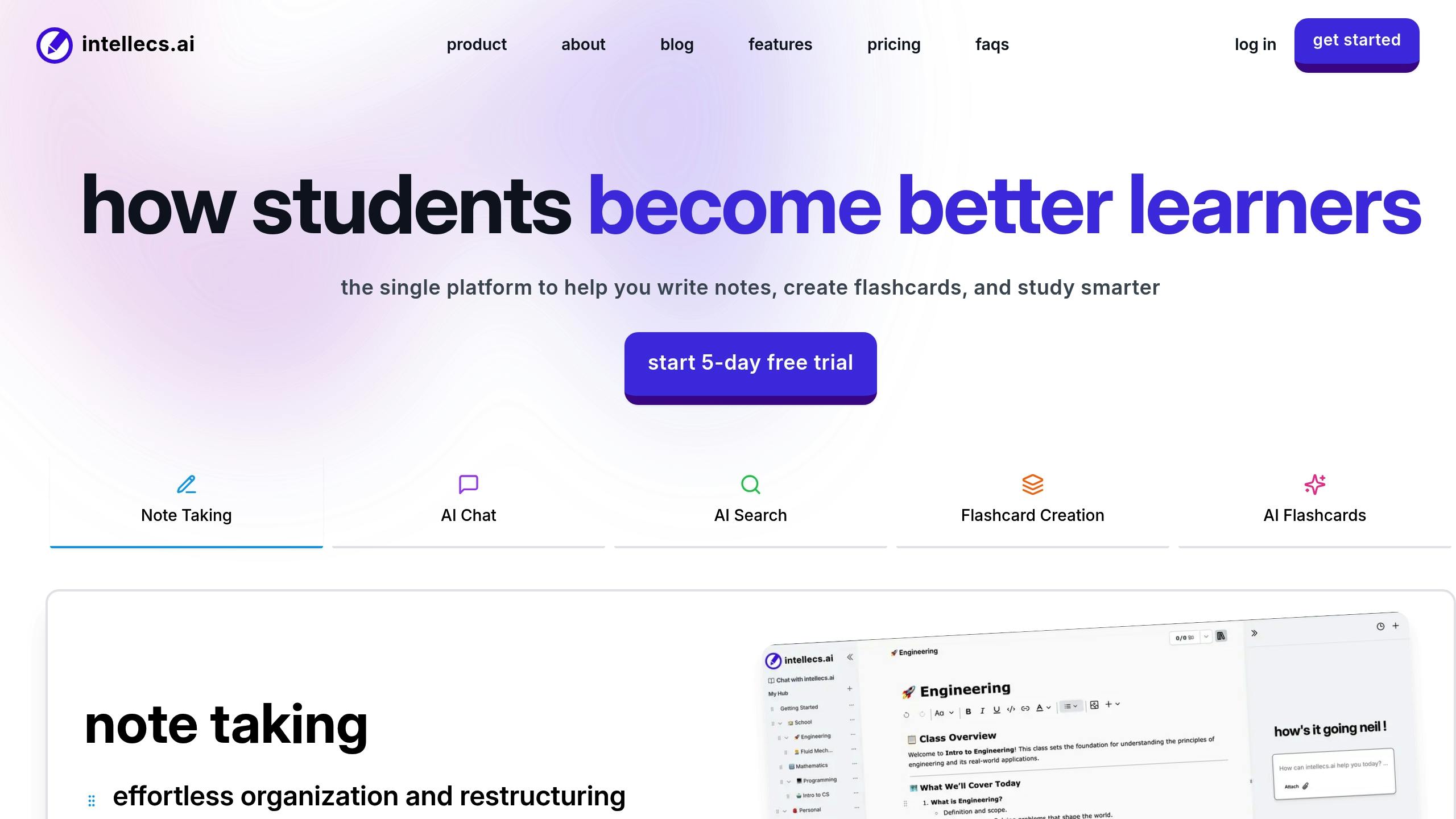
intellecs.ai is an AI-driven study platform designed to combine multiple tools into one seamless experience. As the platform humorously puts it: > "Sorry, we combined Notion, Anki, ChatGPT, and more into one tool. Now you can't justify your app-hoarding habits" . It simplifies academic work by offering features that save time and effort for students.
Here’s what intellecs.ai brings to the table:
-
AI-Enhanced Note-Taking
Create organized notes in markdown format with built-in shortcuts and AI suggestions to keep everything neat and efficient . -
Integrated Research Tools
Engage directly with PDFs and multimedia files while using AI to extract answers from documents. This reduces research time significantly. On average, users spend 398.62 seconds per visit, showing how valuable it is . -
Writing Assistance
Features include essay help, grammar checking, and AI-driven improvements, all through an easy-to-use interface . -
Flashcard Creation and Management
Automatically generate flashcards, combining the reliability of traditional methods with the power of AI .
These features address common student pain points, from organizing notes to preparing for exams, making the platform a comprehensive academic tool.
| Feature | Traditional Approach | intellecs.ai Approach |
|---|---|---|
| Note Organization | Manual sorting | AI-driven categorization |
| Content Creation | Manual input | Automated generation |
| Study Material | Static content | Interactive assistance |
| Research | Multiple apps | All-in-one platform |
Priced at $25/month , intellecs.ai eliminates the need for multiple subscriptions. It’s currently available for desktop and laptop users, with a 5-day trial offering full access to explore its capabilities.
2. Notion

Notion is an all-in-one workspace designed to simplify academic tasks. Students and teachers with an academic email can access a free Plus Plan, which includes premium features and a 50% discount on Notion AI for eligible users .
Why Use Notion for Academic Work?
Notion offers a range of features tailored to academic needs:
| Feature | Academic Use | Benefit for Students |
|---|---|---|
| Customizable Databases | Track assignments, deadlines, and grades | Keep all academic progress in one place |
| Template System | Pre-built layouts for academic tasks | Quick and easy setup for study needs |
| Collaborative Workspaces | Manage group projects effectively | Coordinate with teams in real-time |
| Calendar Integration | Organize class schedules | Visual overview of commitments |
Students at various universities have seen real-world benefits. For example, a student from the University of Michigan, Ann Arbor, and member of Alpha Theta Delta shared:
"Notion became our one-stop shop for all of our organization's information – from our policies, to our resource docs, to our databases."
How to Make the Most of Notion
Here are some practical ways to optimize Notion for academic success:
- Create a central dashboard to link all your courses in one place.
- Use databases to track assignments, adding columns for due dates, status, and priority.
- Embed Google Calendar to stay on top of class schedules and deadlines.
- Set up template buttons to standardize note-taking formats.
- Organize study materials with a clear folder and subfolder structure.
Notion is also a great tool for building professional portfolios. Its customizable pages let students showcase their work in a polished way, which could help with future opportunities . With its ability to integrate with popular apps, Notion is a powerful tool for boosting productivity and managing academic life.
3. Grammarly
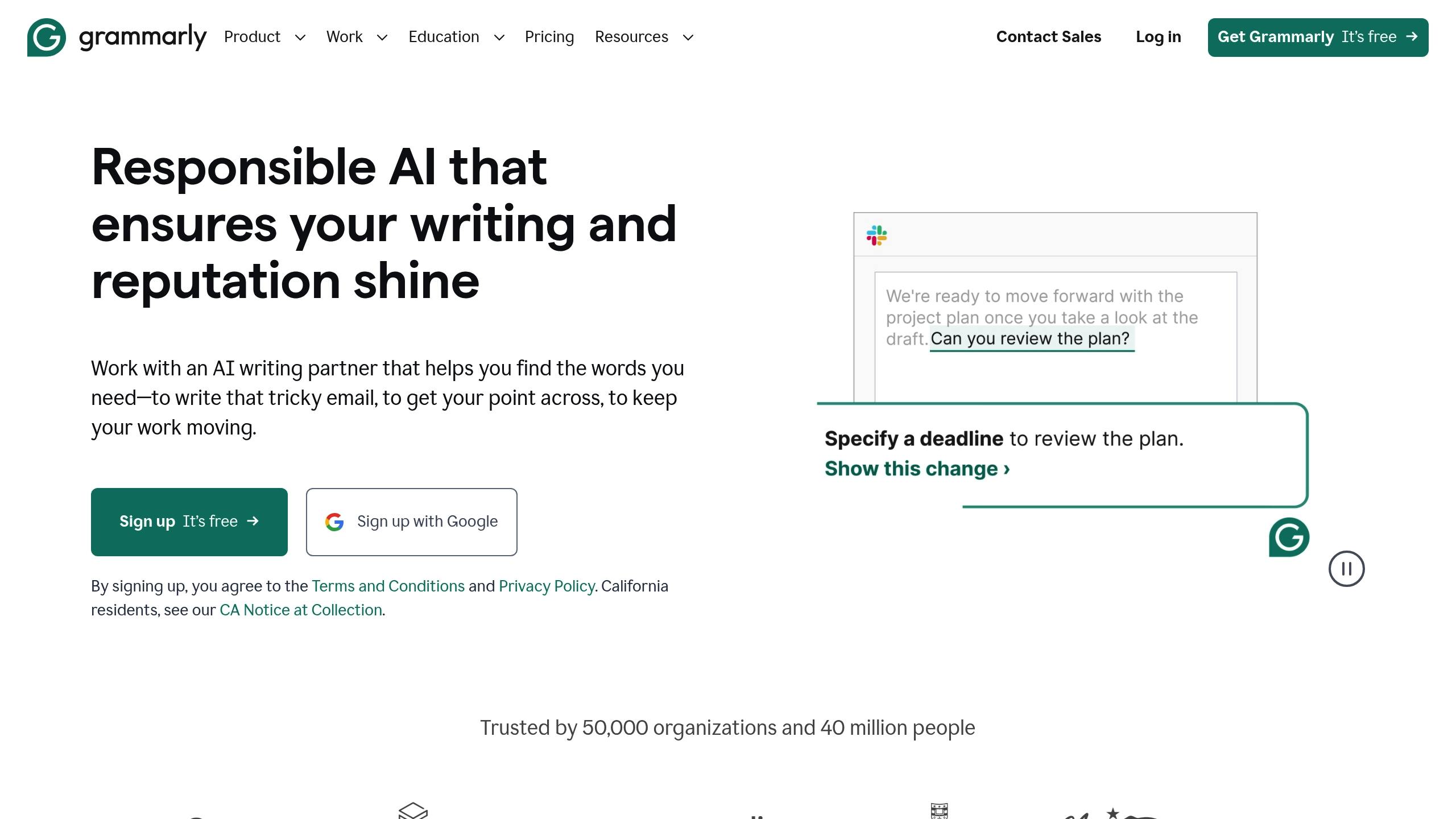
Grammarly is an AI-driven writing assistant designed to improve students' academic writing. It works across various platforms, including Google Docs, Microsoft Word, and more.
Key Features and Benefits
| Feature | Purpose | Impact |
|---|---|---|
| Real-time Writing Support | Provides instant corrections | 85% of premium users report better writing |
| Plagiarism Detection | Ensures academic honesty | Used by over 3,000 institutions |
| AI Assistance | Aids in brainstorming and editing | 87% save at least an hour weekly |
| Citation Management | Helps with accurate source citation | Trusted by 70,000+ teams |
Grammarly not only improves writing but also helps maintain academic standards, making it a valuable addition to students' productivity tools.
Real Impact on Academic Performance
Grammarly users report noticeable benefits: 94% achieve better grades, and improved writing skills help students secure internships and jobs .
Greg Salyer, Ph.D., Chief Academic Officer at The Holmes Institute, shares:
"Grammarly has changed my professional life more than any other technology. I get to address a student's argument, evidence, and scholarly voice instead of mechanical issues. Grammarly is education's most significant advance in decades."
How to Use Grammarly Effectively
- Use it during brainstorming and editing to refine your ideas while keeping your voice intact .
- Review suggestions to understand and learn from corrections .
- Monitor your progress to identify areas needing improvement .
Pricing and Accessibility
Grammarly offers a free version for basic needs. For advanced features, Grammarly Pro is available at $12/month (billed annually) or $30/month (billed monthly) . Wes Hartley, an Adjunct Faculty member at Liberty University, explains:
"Grammarly teaches me better grammar. By recommending changes and providing a rationale for the recommended change, Grammarly allows me to remain in control of the changes and learn as I go."
Next, let’s explore a tool designed to help you stay focused by reducing distractions.
4. Forest

Forest turns staying focused into a game, where your uninterrupted study sessions grow virtual trees - and even contribute to real-world tree planting.
How Forest Works
You plant a virtual tree that grows as long as you stay in the app. If you leave early, the tree withers and dies.
| Timer Duration | Coin Reward | Real-World Effect |
|---|---|---|
| 10 minutes | 7 coins | Quick session |
| 60 minutes | 25 coins | Standard focus block |
| 120 minutes | 43 coins | Longest session |
| 2,500 coins | - | Plants one real tree |
Features Students Will Love
- Tag Your Sessions: Label your trees by subject, like Biology or Research, to keep track of how you're spending your study time.
- Group Focus Mode: Study with friends by planting trees together. But beware - if one person uses their phone, everyone's trees die.
- Daily Reminders: Set up to five alerts to stick to your study schedule.
Making a Difference
Forest works with Trees for the Future to turn your focus into action. Thanks to users, over 1.7 million real trees have been planted globally. As Ashley Kemper from Common Sense Media puts it:
"Visual representation of time as a growing tree".
Cost and Accessibility
Forest is available for $1.99 on iOS. It also offers optional in-app purchases, like the Sunshine Elixir for $0.99. The app is highly rated, earning 4.5/5 from Mashable and 4/5 from Common Sense Media. Plus, browser extensions make it easy to manage your focus on desktop.
Browser Add-Ons
Forest's Chrome and Firefox extensions block distracting websites, helping you stay productive whether you're studying on your phone or computer.
5. Anki
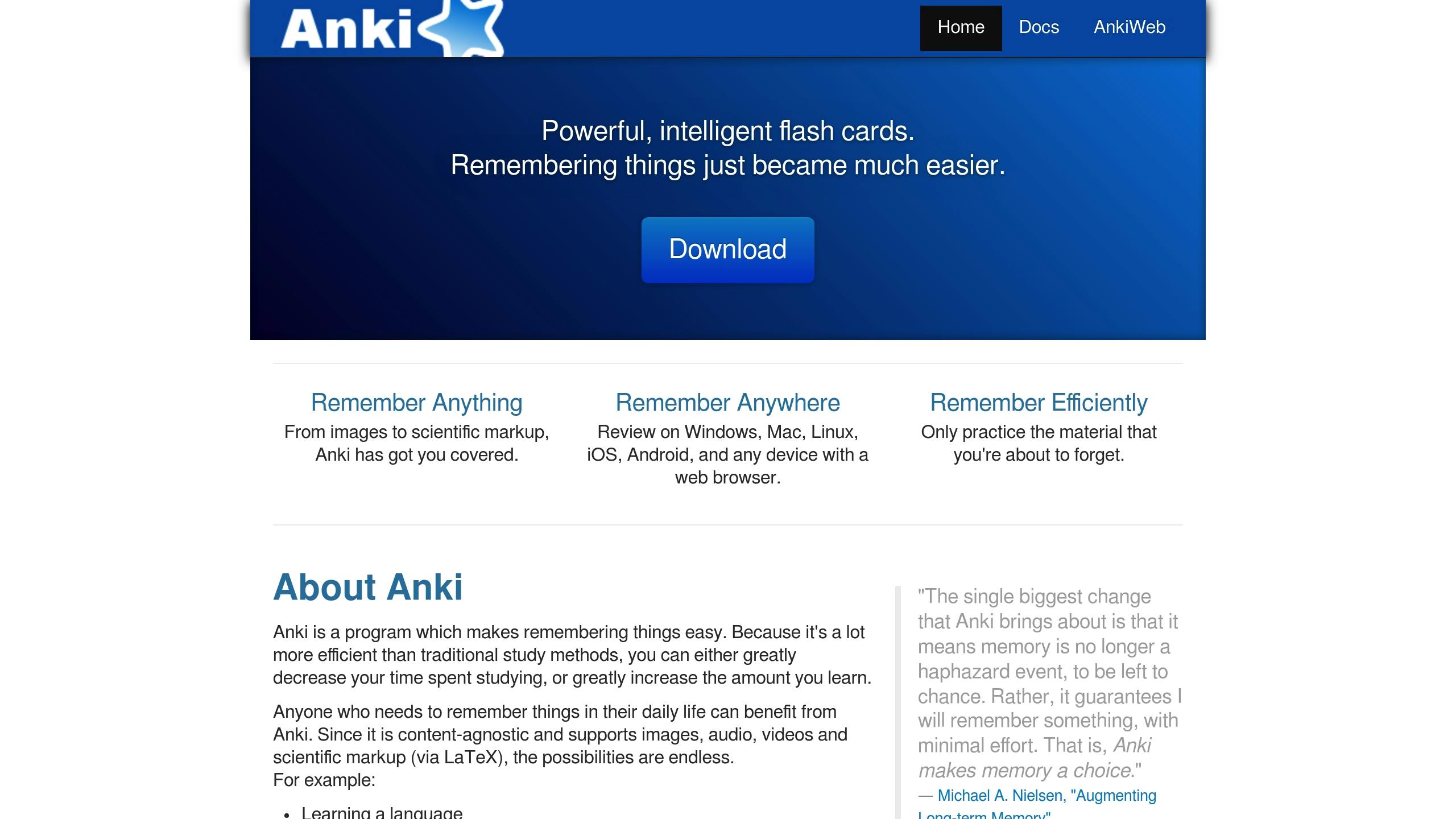
Anki is a tool that uses spaced repetition to help improve memory retention over time. By scheduling reviews based on how well you perform, it helps strengthen your learning process and keeps you on track academically .
Here’s a quick look at study durations and their outcomes:
| Study Duration | Results | Source |
|---|---|---|
| 6 months | Better USMLE Step 1 scores with 5,086 flashcards | Washington University |
| 20 months | Retained 139 words compared to the usual 40 | Medical Case Study |
| Academic year | Reading comprehension increased from 48% to 52% | High School Study |
Tips for Creating Flashcards That Work
To get the most out of Anki, try these tips:
- Keep it simple: Focus on one idea per card to make it easier to remember.
- Add visuals: Use images to make connections that stick.
- Use cloze deletions: Create fill-in-the-blank questions to stay actively engaged.
Organizing Your Flashcard Decks
- Assign a separate deck for each major exam.
- Tag cards by topic for quick filtering.
- Limit how many new cards you add daily to avoid overload.
- Regularly go through and update your decks to keep them relevant.
Sync Across Devices
With AnkiWeb, you can sync your progress across devices, making it easy to switch between your desktop and mobile while studying . Incorporating these habits into your daily routine can make studying smoother and more effective.
"Cramming seeks to stamp things by intense application before the ordeal, but a thing thus learned can form few associations. On the other hand, the same thing recurring on different days, read, recited again and again gets well-wrought in our mental structure."
Daily Use Tips
Spend 8–10 minutes reviewing each day. If you fall behind, stop adding new cards until you catch up. Can’t recall an answer in 10 seconds? Mark it for later to keep your sessions efficient .
Conclusion
Picking the right productivity tools can make a big difference in academic success. Each tool offers specific features to help manage tasks, improve focus, and simplify study routines. Here's a quick breakdown of what each tool does best and how it pairs with others:
| Tool | Primary Function | Best Combined With | User Rating* |
|---|---|---|---|
| intellecs.ai | All-in-one study management | Grammarly for writing checks | New release |
| Notion | Task and project organization | Forest for focused work sessions | 4.7/5 |
| Grammarly | Writing improvement | Notion for document editing | 4.7/5 |
| Forest | Focus management | Anki for study breaks | 4.6/5 |
| Anki | Long-term retention | intellecs.ai for note conversion | 4.7/5 |
*Based on G2 reviews
These tools align with key academic needs like task management, research, writing, focus, and memory retention. When deciding which tools to use, consider these factors:
- Budget: Start with free versions to see what works for you. For example, Notion offers a free Personal Pro plan for students, and Anki is entirely free . If you need more features, paid options like Forest ($3.99) or intellecs.ai ($25/month) might be worth exploring .
- Integration: Look for tools that work well together. For instance, pairing Notion with Anki can create a more efficient workflow .
- Stress Management: Using a combination of tools can help structure your workload, making it easier to handle academic pressures.
- Customization: Adjust tools to fit your study habits. Notion, for example, offers a flexible workspace for various subjects, while intellecs.ai simplifies note-taking.
Start small - try one or two tools first. Once you're comfortable, you can add more to create a system that supports your academic goals effectively.