
Stop Organizing, Start Learning: A Minimalist's Guide to Student Productivity
Feeling overwhelmed by your study system? You’re not alone - 73% of students say their organization methods cause more stress than focus. The solution? Simplify.
This guide shows you how to:
- Spend less time organizing (no more than 10% of your study time).
- Use AI tools like Intellecs.ai and ChatGPT to automate tasks.
- Focus on proven methods like active recall for better grades.
Key takeaway: Ditch complex systems, stick to a few essential tools, and focus on learning - not planning.
Ready to simplify? Let’s dive in.
This simple productivity system got me into Harvard and Yale
Key Rules for Simple Productivity
Complex systems often overwhelm students, so let’s focus on three straightforward rules that boost learning without adding unnecessary complications.
These rules help streamline your approach while using smart tools effectively:
Focus on High-Impact Study Methods
Studies reveal that active recall techniques can improve exam scores by 50% compared to passive review methods [4]. Pair active recall with tools like Intellecs.ai, which can create practice questions directly from your notes.
Stick to a Few Essential Tools
Keep your toolkit simple with 2-3 core apps. Research shows that students who limit their tools experience 31% less time wasted switching between apps [4]. Here's a quick breakdown of useful tools versus common distractions:
| Essential Tools | Purpose | Common Distractions |
|---|---|---|
| Intellecs.ai | Centralized study tool | Multiple note-taking apps |
| ChatGPT | Research assistance | Endless browser tabs |
| Freedom/Cold Turkey | Block distractions | Social media apps |
Opt for tools with built-in automation to save time on repetitive tasks [3].
Once you’ve chosen your tools, it’s time to establish some boundaries.
Create Clear Limits
The Pomodoro Technique, which uses 25-minute focused work intervals followed by 5-minute breaks, is a reliable way to structure study sessions [9]. Additionally, digital boundaries can help maintain focus:
- Turn on "Do Not Disturb" during study sessions
- Use apps like Freedom to block distracting websites
- Set time limits for social media use
Students who enforce these boundaries report better focus and retention [2]. In fact, these strategies have been linked to GPA improvements of up to 0.4 points [7]. Start small - introduce one boundary at a time and build from there for lasting habits.
Best AI Tools for Students
AI tools can simplify your study routine and help you learn more efficiently.
Intellecs.ai: All-in-One Study Hub

Intellecs.ai brings together key study features in one easy-to-use platform. It's built to help you stay organized while focusing on what matters most.
Here’s how it stands out:
- Smart note organization: Automatically connects related topics for better understanding.
- AI-powered flashcard creation: Saves time by generating flashcards from your notes.
- Intelligent search: Quickly find information across your study materials.
The platform’s clean, distraction-free interface makes it easier to stay focused during study sessions.
Using ChatGPT and Perplexity
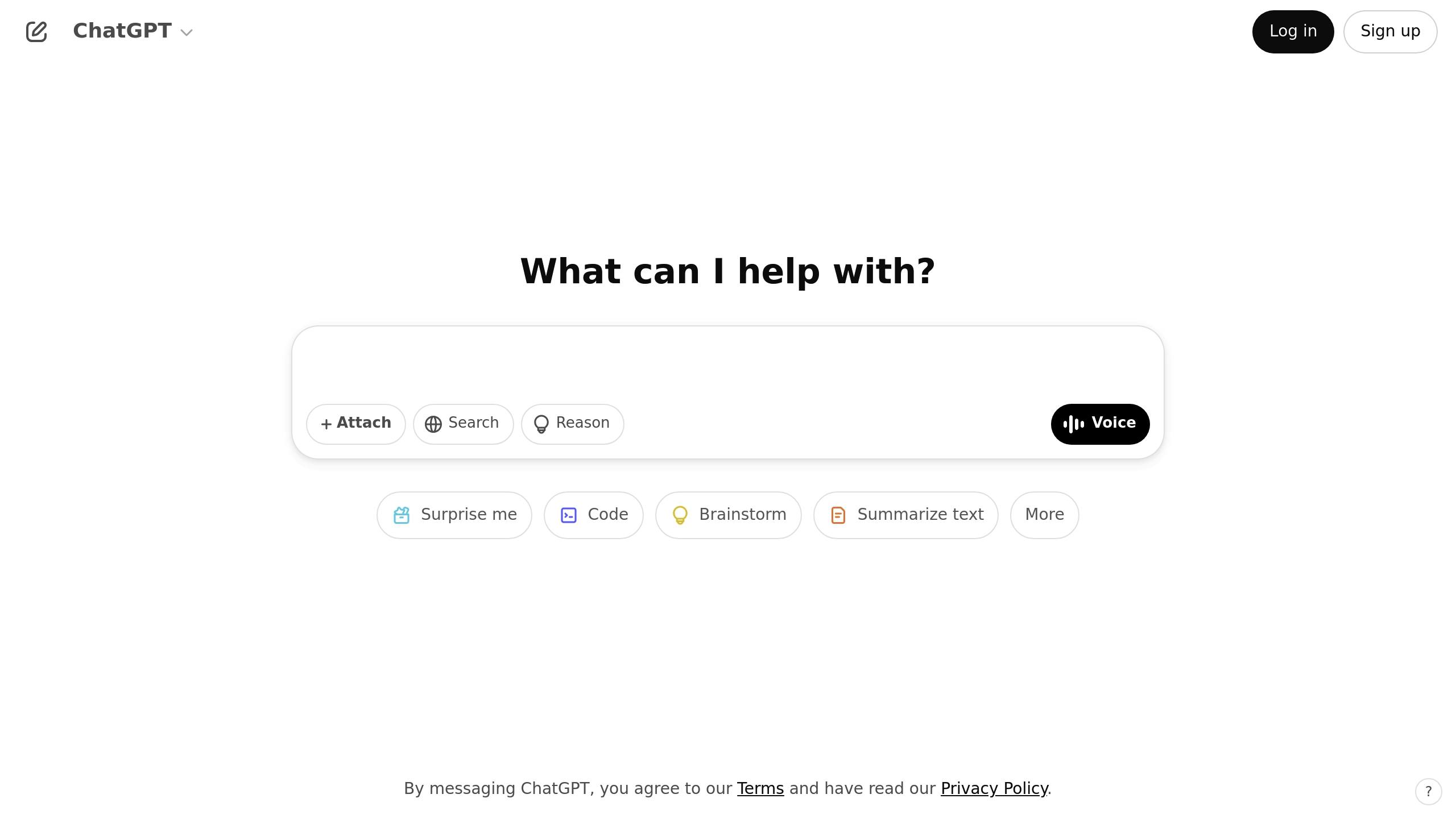
These two tools work well together when used for specific tasks:
ChatGPT is great for:
- Breaking down tough topics in a way you can understand.
- Creating practice questions based on your notes.
- Polishing your writing for better clarity.
- Offering tips on citation formats (but always double-check with original sources).
Perplexity excels at:
- Conducting real-time research with cited sources.
- Delivering accurate, academic-level answers.
- Allowing follow-up questions to dive deeper into topics.
Perplexity’s source-backed answers ensure the academic credibility you need, which has been linked to measurable GPA improvements [7].
Comparing AI Study Tools
Use Intellecs for day-to-day tasks, ChatGPT for explanations and writing help, and Perplexity for detailed research with verified sources.
These tools align perfectly with a streamlined approach to studying - fewer distractions, more focus, and optimized learning.
Simple Study Methods That Work
Now that you've chosen your AI tools, it's time to put them to good use. These practical study techniques will help you learn more effectively without overcomplicating the process.
5 Steps to Better Study Sessions
Effective studying doesn’t require fancy systems - it’s all about having a clear, repeatable process. Here’s a straightforward method:
1. Capture
During lectures, jot down key ideas using your main note-taking app. Focus on the big points rather than trying to write everything word-for-word.
2. Filter
Within 24 hours, review your notes and highlight the most important parts. A simple color-coding system or tags can help you prioritize.
3. Process
Rewrite the key ideas in your own words. Use tools like mind maps or generate questions with AI to deepen your understanding.
4. Store
Organize your notes into folders by subject and topic in your note-taking app. Skip overly complicated tagging systems - keep it simple.
5. Retrieve
Use active recall by testing yourself. Research shows that self-quizzing helps you remember information much better than just re-reading it.
Smart Notification Management
Digital distractions can ruin even the best study plans. To stay focused, try this minimal setup:
- Enable "Do Not Disturb" mode during study sessions.
- Silent your phone and hide notifications.
- Limit computer alerts to essential study apps.
- Schedule email checks for set times, like morning and evening.
For extra focus, use tools like Freedom to block distracting websites. And here’s a pro tip: keep your phone in another room. Out of sight, out of mind.
Students who use these strategies report an 87% improvement in focus levels [8].
Match Tasks to Energy Levels
Studying at the right time can make all the difference. By tracking your energy patterns for a week, you can figure out when you’re most productive. Most people feel sharpest in the morning or early afternoon.
| Energy Level | Best For | Example Tasks |
|---|---|---|
| High Energy | Complex Learning | Problem-solving, essay writing |
| Medium Energy | Review & Practice | Flashcards, summarizing notes |
| Low Energy | Simple Tasks | Organizing materials, light reading |
This approach aligns with earlier productivity research [1]. Matching tasks to your energy levels ensures you’re working smarter, not harder.
Stay Focused While Studying
Clean Up Your Study Space
Before you start studying, clear off your desk completely. According to research from Princeton, cluttered spaces can reduce your focus by 40% [8]. Set up a simple, organized study area with essentials like task lighting, a comfortable chair, noise-canceling headphones, and even a small plant to improve air quality. This mirrors the idea of simplifying your digital space for better focus.
Your digital workspace matters too. Consider creating a separate user account on your computer just for studying. Only install the apps you need for your work. This keeps distractions at bay and aligns with the idea of using fewer, purpose-driven tools.
Use AI to Block Distractions
AI tools can act as a powerful barrier against distractions. For example, users of RescueTime report a 26% boost in daily focused work time when they track productivity regularly [5]. Here are a few tools to help you stay on track:
| Tool | Purpose | How It Helps |
|---|---|---|
| Freedom | Blocks distracting sites/apps | Sets clear boundaries |
| RescueTime | Tracks productivity | Sends focus alerts |
| Krisp | Reduces background noise | Filters distractions in real-time |
You can even schedule these tools to activate automatically based on your study schedule.
Time Management Basics
To make the most of your study sessions, stick to a few simple time-management habits. Build a focus transition routine like this:
- Set a 25-minute timer, and keep your phone out of sight.
- Write down a clear, one-sentence goal for the session.
- Turn on your AI distraction blockers.
The key is to keep your system straightforward. The easier it is to follow, the more likely you’ll stick with it.
Conclusion: Less Is More
Main Points Review
By using strategies like AI-powered workflows and matching tasks to your energy levels, students can see real improvements. According to Stanford's 2024 research, students who adopt streamlined methods deliver assignments that are 22% better in quality while experiencing 35% less stress [6]. Tools like Intellecs.ai, which combine multiple study features in one platform, help cut down on app-switching and boost productivity.
The takeaway is simple: focusing on what matters most and using AI tools wisely helps you achieve more with less effort.
Getting Started
Here’s how to apply these strategies:
- Use Core Tools: Rely on Intellecs.ai for the majority of your study tasks.
- Declutter Your Space: Simplify both your physical and digital environments.
- Start Small: Try one Pomodoro session a day and build from there.