
Stop Context Switching: The One-Tab Research Workflow
Context switching kills productivity - by up to 40%. Constantly jumping between tabs and tools while researching drains focus and increases errors. The solution? A single-tab workflow that combines all your research tools into one space.
Key Takeaways:
- Use Intellecs.ai: Organize notes, search documents, and create flashcards - all in one place.
- Leverage ChatGPT: Summarize content, plan research, and refine writing.
- Try Perplexity: Perform smarter searches with direct access to reliable sources.
Quick Comparison of Tools:
| Tool | Primary Use | Key Benefit |
|---|---|---|
| Intellecs.ai | All-in-one workspace | Centralized organization |
| ChatGPT | Content analysis | Research & writing help |
| Perplexity | Smarter searches | Faster, reliable results |
Switch to a single-tab system for better focus, faster research, and fewer distractions.
The Ideal Note Taking App to Reduce Context Switching
Required Tools for Single-Tab Research
Cutting down on constant tab-switching starts with combining your essential research tools. Here's how you can create a streamlined, single-tab research process with three core AI tools.
Intellecs.ai: All-in-One Research Hub

For $25/month, Intellecs.ai offers a complete platform designed to simplify your research:
- Smart Note Organization: Keep all your materials in one easily accessible place.
- AI-Powered Chat Assistant: Breaks down complex topics and provides instant help.
- Integrated Search: Search within your documents without the need for extra tabs.
- Dynamic Flashcard System: Create flashcards to reinforce learning and retention.
Intellecs.ai is trusted by institutions like Harvard and MIT for its ability to simplify academic workflows. Its desktop-friendly design ensures a distraction-free research experience.
ChatGPT: Your Research Companion
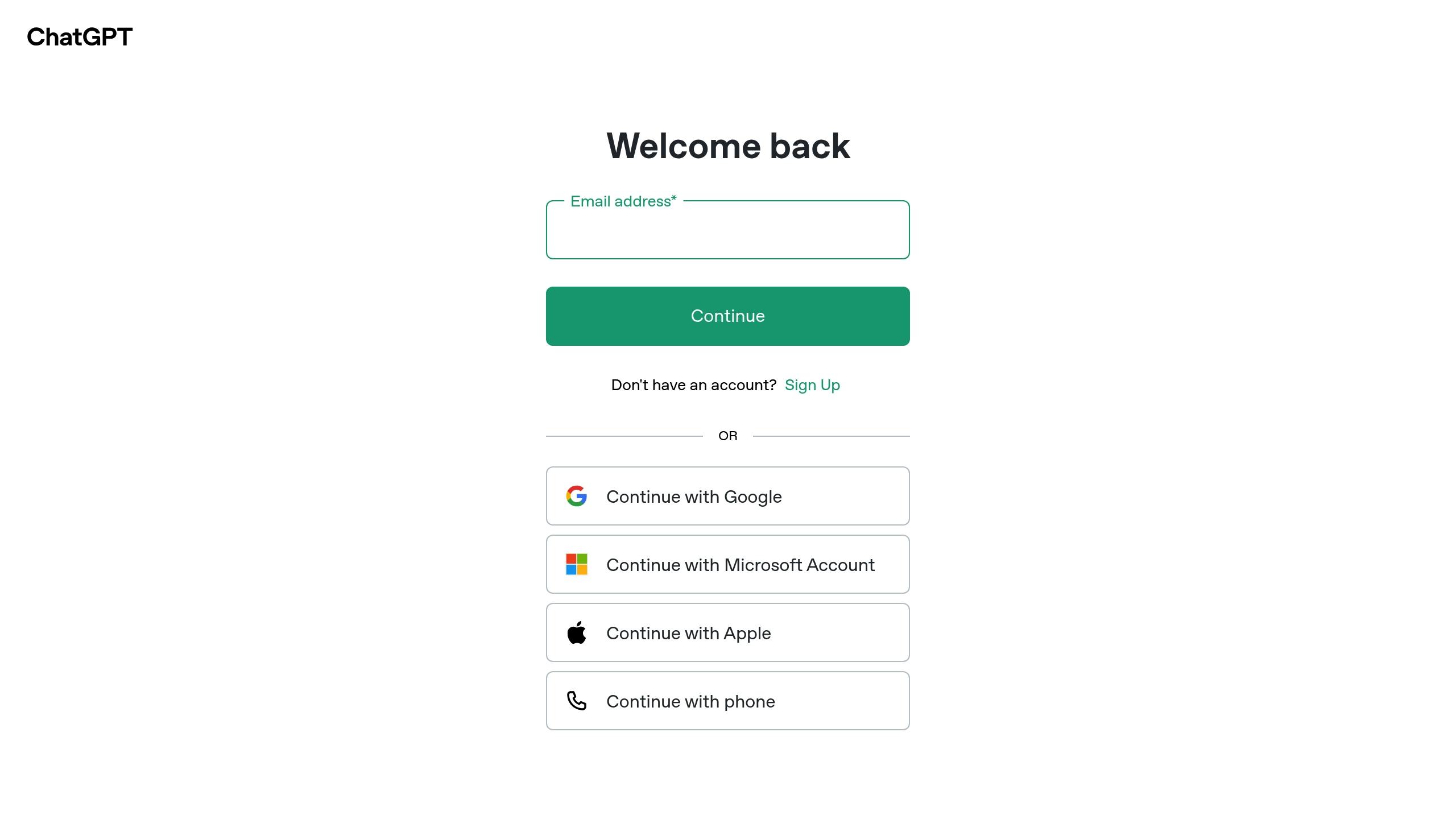
ChatGPT supports your research and writing efforts with:
- Research Planning: Helps you outline and structure your research process.
- Content Summarization: Extracts the main ideas from dense materials quickly.
- Writing Assistance: Offers suggestions to refine your writing while staying academic.
While ChatGPT is a helpful tool, always cross-check its outputs with reliable sources to ensure accuracy.
Perplexity: Smarter Academic Search
Perplexity improves your search process by:
- Saving Time: Its AI algorithms deliver relevant results faster.
- Reducing Errors: Advanced filters help weed out unreliable sources.
- Simplifying Citations: Provides direct access to references in a single search.
This tool integrates seamlessly into your workflow, letting you find materials without breaking your single-tab setup.
| Tool Feature | Intellecs.ai | ChatGPT | Perplexity |
|---|---|---|---|
| Primary Function | All-in-one study platform | Content analysis & generation | Intelligent search |
| Key Benefit | Centralized workspace | Research & writing help | Reliable source finding |
| Best Used For | Organization & studying | Planning & summarization | Literature discovery |
Setting Up Your Single-Tab System
Step 1: Install Your Tools
Start by installing the essential tools for your research. Head to intellecs.ai, create an account ($25/month), and take advantage of the 5-day trial to explore its features. Then, sign up for ChatGPT (free or Plus account) and Perplexity (free). Keep your login details safe by storing them in a password manager.
Streamline your browser by closing unnecessary tabs, pinning key tools, and adding tab-management extensions for smoother navigation.
Step 2: Combine Your Tools
Make intellecs.ai your primary workspace:
-
Set Up Your Main Workspace
Open intellecs.ai in your main browser tab. Its desktop-friendly layout includes sections for notes, AI chat, and flashcards, all designed with an intuitive color scheme (sky-blue, purple, and orange) for easy navigation. -
Quick Access Configuration
Bookmark ChatGPT and Perplexity in a single folder for fast, one-click access.
| Tool | Location | Access Method |
|---|---|---|
| Intellecs.ai | Main tab | Direct access |
| ChatGPT | Bookmark | Quick-access folder |
| Perplexity | Bookmark | Quick-access folder |
Once your tools are linked, adjust the setup to match your specific workflow.
Step 3: Customize Your Workspace
Fine-tune your intellecs.ai workspace to suit your needs:
- Organize Documents: Create folders for each research topic to keep everything tidy.
- AI Chat Settings: Configure the assistant to align with your area of study.
- Search Preferences: Set default filters to prioritize academic sources.
You can also upload PDFs to intellecs.ai, making all your materials searchable and accessible in one place.
For extra efficiency: clear your desktop, use full-screen mode, disable browser notifications, and set up keyboard shortcuts to speed up your work.
Tips for Single-Tab Research
Managing Research Time
To make the most of single-tab research, structure your work sessions. Try using 25-minute focused intervals with 5-minute breaks to stay sharp and avoid burnout.
Dedicate specific times of the day to different tasks based on your energy levels. For instance, use mornings for in-depth reading and analysis when you're most alert, afternoons for organizing your notes, and evenings for reviewing and setting up the next day's agenda.
Use the AI chat interface to set clear research goals at the start of each session. It can help break down complex tasks into smaller, actionable steps, keeping you on track without needing multiple tabs.
Once your schedule is set, focus on efficient note-taking to capture only the most important details.
Taking Better Notes
The note-taking interface is designed to keep your materials organized. Start by creating a clear structure for your notes using the smart folder system. This ensures you can easily find critical documents when needed. Use the search function to quickly locate notes, and tag them with relevant keywords to link related materials effortlessly.
Combining Research Findings
After managing your research time and organizing your notes, it’s time to bring everything together. Here’s a simple way to combine your findings:
| Task | Tool | Purpose |
|---|---|---|
| Initial Search | Perplexity | Gives a quick topic overview |
| Deep Analysis | ChatGPT | Breaks down content in detail |
| Synthesis | Intellecs.ai | Merges findings into summaries |
Fixing Common Problems
To keep your single-tab workflow running smoothly, it's important to address common issues with AI tools effectively.
AI Tool Problems and Fixes
AI tools often come with their own set of challenges. Here's how to handle them:
Connection Issues: Before you start, check your internet connection. If the tool becomes unresponsive, try refreshing the page. Persistent problems? Clear your browser cache or switch to a different browser.
Incorrect Results: If you're not getting the answers you need, try these adjustments:
| Problem | Solution |
|---|---|
| Vague Responses | Break your questions into smaller, more specific parts for clarity. |
| Outdated Information | Cross-check with other reliable sources to ensure accuracy. |
| Irrelevant Answers | Use built-in AI filters to refine and focus the responses. |
Addressing these problems will help you get the most out of your AI tools. Once resolved, you can stay on track with better organization and focus.
Keeping Your Focus
Structure Your Research Time: Use time blocks to organize your workflow. For example, Intellecs.ai offers features to help you structure your sessions effectively:
- Morning (8–10 AM): Dive into deep research and reading.
- Mid-day (1–3 PM): Focus on organizing notes and synthesizing content.
- Late Afternoon (4–5 PM): Review your findings and plan the next steps.
Handle Distractions: It's easy to lose focus on irrelevant but tempting information. Intellecs.ai's smart note organization and context-aware search can keep you aligned with your main objectives.
Optimize Tool Performance: Regularly update your browser and clear unnecessary cache to ensure tools like Perplexity and ChatGPT work seamlessly. A little maintenance goes a long way in keeping your workflow efficient.
Simplifying Research with a Single-Tab Workflow
Why a Single-Tab Workflow Matters
Managing research across multiple tabs and apps can be exhausting. Platforms like Intellecs.ai offer a solution by bringing everything into one place. This approach reduces the mental effort of switching between tools, helping researchers focus on the work that truly matters.
Here’s how it makes a difference:
| Advantage | How It Helps |
|---|---|
| Mental Energy | Stay focused and dive deeper into analysis. |
| Time Management | Get tasks done faster with fewer distractions. |
| Information Retention | Absorb and connect research materials better. |
| Work Organization | Keep all your tools and resources in one spot. |
With these perks, it's clear that simplifying workflows can transform how we approach research.
The Future of AI in Research
Intellecs.ai is at the forefront of making research even easier. Here’s what’s on the horizon:
- Better Tool Integration: Expect smoother collaboration between AI tools like ChatGPT and Perplexity, all within a unified workspace.
- Smarter Document Features: AI will soon help you ask sharper questions and get quicker, more accurate insights from your materials.
- Advanced Search Capabilities: New search tools will understand complex queries, making it easier to find exactly what you need.
Future updates will also include broader file support and improved mobile functionality, ensuring research stays convenient and efficient - all within a single tab.
FAQs
Let's dive into how to handle context switching and boost productivity effectively.
How do I fix context switching?
Context switching - jumping between tasks or tools - can drain your focus. Research from the University of California, Irvine reveals that after being interrupted by something like an email notification, it takes workers an average of 25 minutes to refocus on their original task.
Here are some ways to tackle it:
| Strategy | How to Apply | Why It Works |
|---|---|---|
| Timeboxing | Set 90-minute blocks for research, followed by 30-minute blocks for notes | Keeps your workflow focused and prevents overlap |
| Task Batching | Group similar tasks (e.g., reviewing literature, analyzing data) | Saves the mental energy wasted on frequent task switching |
| Strategic Breaks | Take short breaks every 60–90 minutes | Helps your brain reset and reduces mistakes |
Dr. Cal Newport, a productivity expert, suggests using a single-tab workflow to cut down on context switching. This approach involves keeping everything - research materials, AI tools for notes, and advanced search features - within a single browser tab. This way, you avoid jumping between tabs and stay focused.
Backing this up, studies from the University of California, Berkeley show that reducing task switching can lower errors and improve cognitive performance. Combine a single-tab setup with tools like website blockers and Pomodoro intervals (work for 25 minutes, break for 5 minutes) to maintain your concentration.