
Maximize Learning Efficiency: Apps That Turn Lecture Notes into Flashcards
In today’s fast-paced academic world, creating flashcards doesn’t have to be time-consuming. AI-powered apps can now turn your lecture notes into flashcards instantly, helping you save time and focus on studying. Here’s a quick overview of the top apps for this:
- intellecs.ai: AI-generated flashcards, active recall, and advanced note-taking tools for $25/month.
- Quizlet: Import notes, create flashcards, and access study modes with free and paid options.
- Anki: Uses spaced repetition with customizable flashcards and cross-platform syncing.
- Flashcard Lab: Integrates with Google Workspace for easy flashcard creation, free with premium features.
- RemNote: Combines note-taking and flashcard creation with AI tools and spaced repetition.
- Knowt: AI-generated flashcards from notes, PDFs, and videos with multiple study modes.
These tools automate flashcard creation, offer spaced repetition, and ensure cross-platform access to make studying smarter and more efficient. Whether you’re prepping for exams or learning new topics, these apps can help you retain information faster and more effectively.
The 8 Best AI-Powered Studying Apps (2024)
What Makes a Good Flashcard App
Pick a flashcard app with tools that genuinely enhance your study sessions.
Many modern flashcard apps can turn your content - like lecture notes, PDFs, or PowerPoint slides - into flashcards automatically.
Formatting Features Matter
Choose an app that offers:
- Easy-to-read text with adjustable fonts and sizes
- Support for adding images and diagrams
- Options to highlight key terms for better focus
- Tools to organize cards into decks for better structure
Spaced Repetition System (SRS)
A strong SRS is essential for effective learning. It schedules reviews based on how well you know each card, helping you move information from short-term to long-term memory. This system ensures you focus more on the cards that need extra practice.
Cross-Platform Access
Being able to study anywhere is vital. Look for apps that offer:
- Syncing across devices without hassle
- Offline access for studying on the go
- Cloud backups to keep your materials safe
- Options to export your data easily
Track Your Progress
Progress tracking helps keep you motivated and on track. Features like session analytics, performance reports, and personalized goal-setting can make your study time more productive.
All these features combined create a tool that’s easy to use, allowing you to focus on learning instead of managing your study materials.
1. intellecs.ai
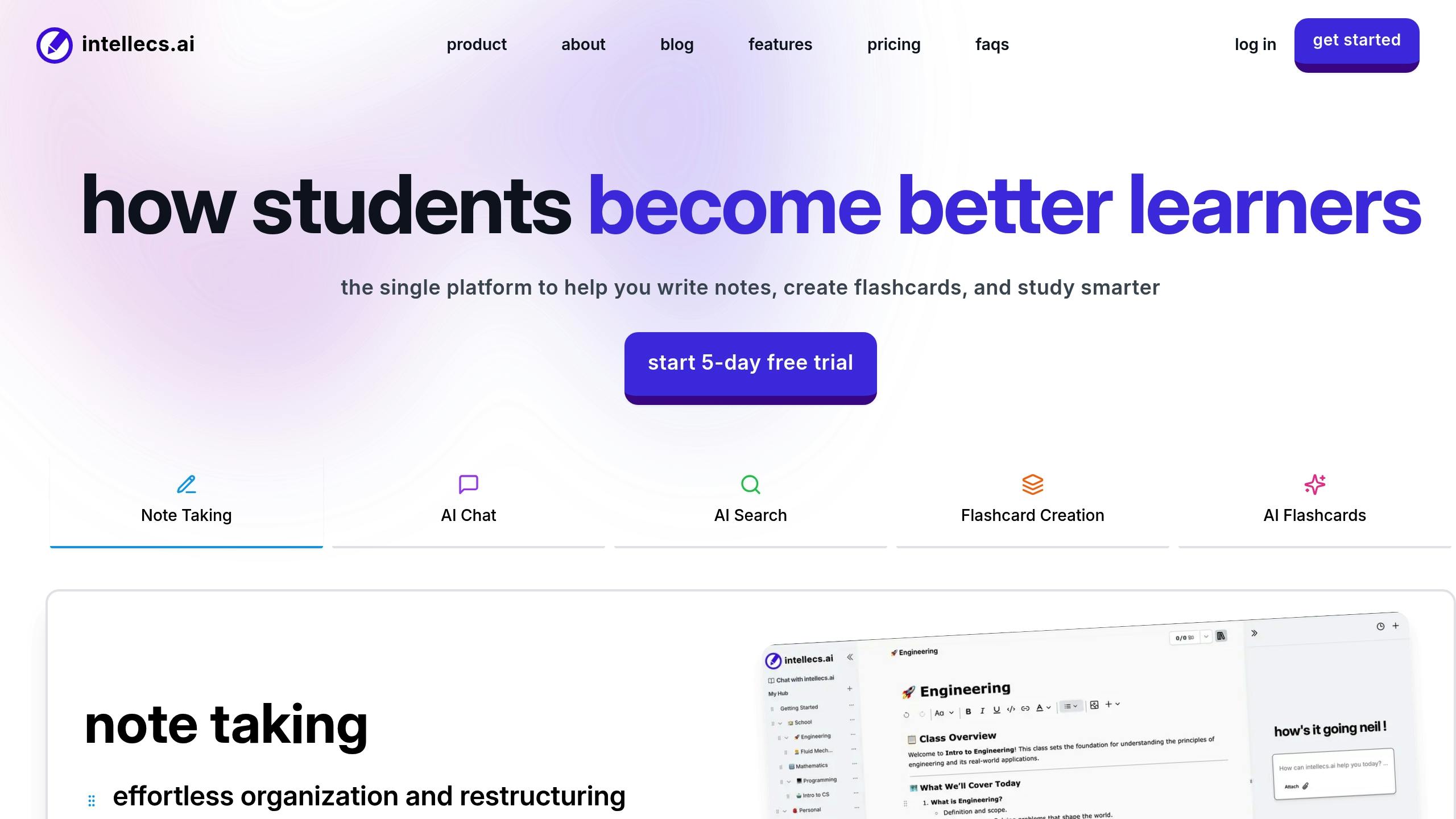
intellecs.ai turns lecture notes into study materials by using AI to create flashcards. It combines note-taking with flashcard generation, making it a great tool for students aiming to simplify their study routine.
AI-Powered Flashcards
The platform uses AI to automatically turn lecture notes into flashcards. Instead of manually creating countless cards, it identifies key concepts and generates question-answer pairs for you.
Active Recall System
One standout feature is the active recall system. This keeps you engaged by focusing on areas where you need more practice. It adjusts to your learning progress, ensuring a more effective study experience.
Integrated Note-Taking Features
The platform’s note-taking tools work seamlessly with its flashcard system and include:
- Markdown support and AI tools to enhance notes
- A Files Q&A tool for deeper understanding
- Smart organization and a quick search function to find content easily
Additional Study Tools
intellecs.ai also offers:
- AI assistance for explaining difficult topics
- Tools to keep your study materials well-organized
- A search feature for fast access to specific information
All these features are designed to save you time and effort. For $25 a month, intellecs.ai focuses on desktop users, providing a distraction-free environment for focused studying.
2. Quizlet
Quizlet transforms lecture notes into interactive flashcards using AI tools designed to simplify studying. By blending traditional flashcard methods with modern learning technology, it helps students efficiently learn and retain course material.
Smart Flashcard Creation
With Quizlet's import feature, students can easily turn their lecture notes into flashcards by uploading documents with basic formatting. AI takes care of generating study materials, making the process quick and straightforward. These tools also support various study modes and allow for personalization.
Advanced Study Features
The platform offers multiple study modes, including basic review, personalized learning paths, self-assessment, and gamified options.
- Practice Tests: AI converts study materials into exam-style questions that mimic real testing conditions.
- Study Guides: Automatically create review materials from uploaded content to help students prepare more effectively.
Customization Options
Subscribers to Quizlet Plus can take advantage of additional customization features:
| Feature | Description |
|---|---|
| Rich Text Editing | Apply different text styles for better organization |
| Image Integration | Add visuals from the free gallery or custom uploads |
| Audio Support | Include audio clips, helpful for language learning |
| Special Characters | Insert accents and symbols for various subjects |
Accessibility Features
Quizlet includes tools to support learners with different needs:
- Text-to-Speech functionality
- Screen magnification options
- Adjustable color contrast
- Partial Speech-to-Text capabilities
Study Material Management
Users can organize flashcards into sets, share them with classmates, and explore a large library of pre-made materials. The platform also suggests terms to simplify flashcard creation, though this feature can be turned off if desired.
Quizlet works across web browsers and mobile apps on iOS and Android, giving students the flexibility to study anytime, anywhere. While basic features are free, advanced AI tools and customization options require a Plus subscription. Special pricing is available for users with .edu email addresses.
3. Anki
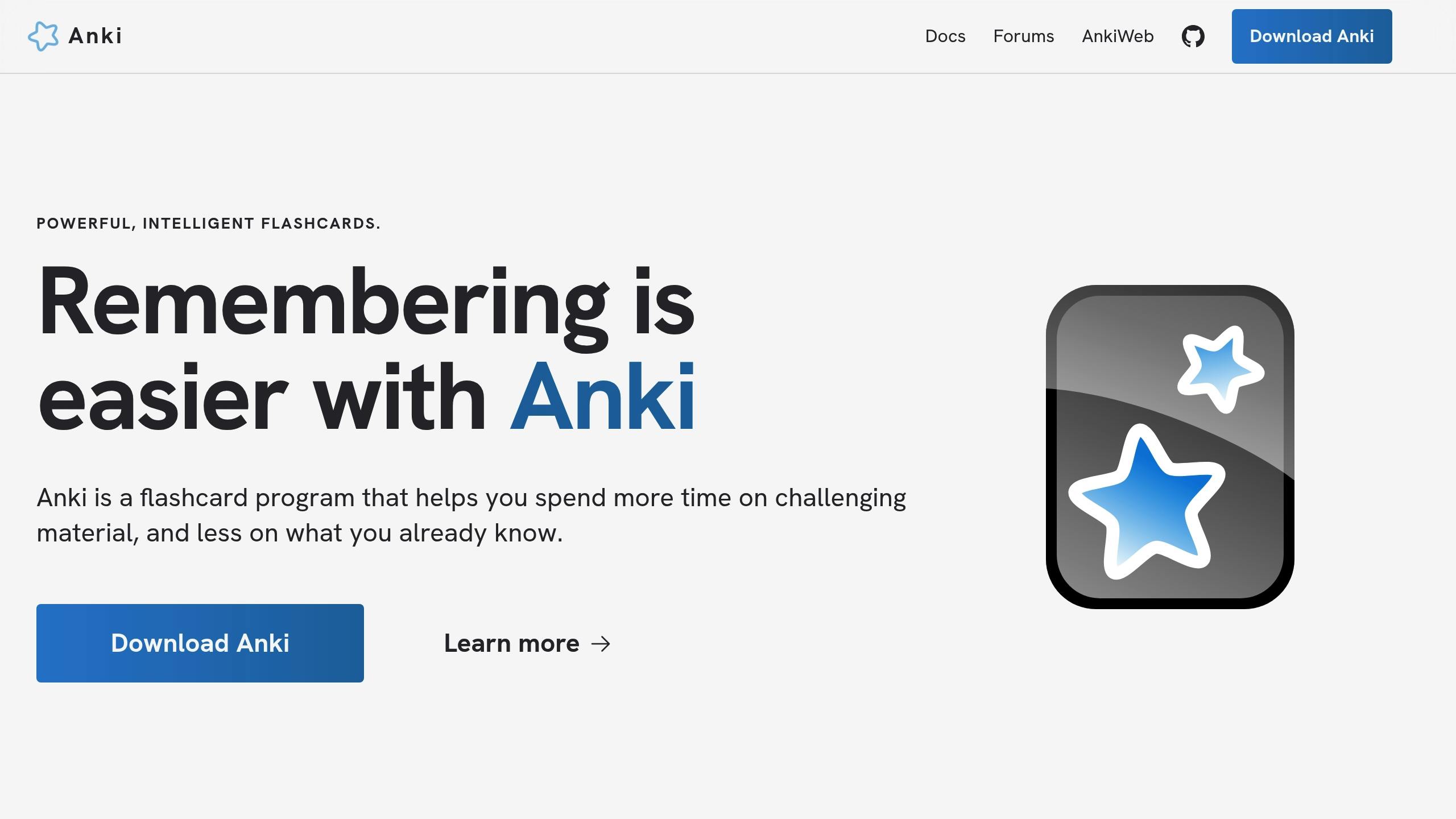
Anki uses spaced repetition to turn lecture notes into digital flashcards, helping students remember information longer. It schedules reviews based on how well you perform, making study sessions more efficient.
How It Works
Anki's algorithm tracks your progress and adjusts the review schedule automatically. Struggling with a card? It’ll show up more often. Find one easy? You’ll see it less frequently. This system ensures you focus on what needs the most attention.
Flexible Flashcard Options
Anki lets you create flashcards tailored to your learning style. You can include:
- Media: Add audio, video, or images.
- Text Formatting: Use LaTeX or rich text for more complex notes.
- Question Styles: Create basic Q&A cards, cloze deletions, or use image occlusion to hide and reveal parts of an image.
Organized and Accessible
Keep your study materials in order with features like hierarchical decks, custom tags, and advanced search tools. Plus, Anki syncs across devices, so your flashcards are always up-to-date.
Tips for Better Cards
- Stick to one concept per card.
- Use visuals to boost memory.
- Make cards simple and straightforward.
- Break down complicated topics into smaller parts.
Works Everywhere
Anki is available on Windows, macOS, Linux, iOS, and Android. The desktop version even offers extra tools for creating and editing cards.
Whether you're prepping for exams or learning a new language, Anki makes studying smarter and more effective.
4. Flashcard Lab

Flashcard Lab transforms your lecture notes into flashcards by working directly with Google Workspace. As an add-on for Google Sheets and with strong support for Google Docs, it makes organizing and managing study materials easy. With these familiar tools, you can quickly turn detailed notes into effective study aids.
The app’s AI takes it a step further by automatically creating flashcards from uploaded PDF lecture notes, simplifying the process for over 135,000 users.
Key Features
- Spaced repetition for better memory retention
- Randomized testing to keep you on your toes
- Custom lists and headers for organization
- English pronunciation support
- Tracking of forgotten words to focus on tricky areas
- Reverse flashcard options for flexible learning
Additional Tools for Learning
You can add images, use hyperlinks for mnemonics, customize backgrounds and fonts, and even create printable cards for offline use.
Real-Life Example
In February 2025, John Dance used Flashcard Lab to prepare for the PMP exam. He shared, "With Flashcard Lab I saved many hours of time by seamlessly creating hundreds of digital flashcards in seconds!"
Access Across Devices
Flashcard Lab offers free mobile apps for iOS and Android, along with a Chrome extension for desktop, so your flashcards are always within reach.
"Flashcard Lab is in my opinion the best flashcard app on the market. The feature set is simple but effective." - Deepak Patnaik
Tips for Getting the Most Out of Flashcard Lab
- Use AI to quickly convert PDF notes into flashcards.
- Organize your notes in Google Sheets for smooth conversion.
- Rely on spaced repetition to improve retention.
- Take advantage of the 'Forgotten Words' feature to focus on challenging concepts.
While the basic version is free, premium features like unlimited flashcard reviews, image additions, and advanced AI tools are available with a paid subscription.
Up next: discover more apps to supercharge your study routine.
5. RemNote

RemNote combines note-taking and flashcard creation into one powerful platform. Its Concept-Descriptor Framework turns unorganized lecture notes into structured, easy-to-remember flashcards.
Quick Note-to-Flashcard Conversion
RemNote stands out by converting notes into flashcards in less than half a second. Its hierarchical setup lets you nest concepts and link ideas within a single knowledge base, keeping your study sessions smooth and focused.
PDF Integration and AI Tools
With its built-in reader, you can annotate PDFs directly. Plus, its AI tools help you create flashcards from highlights, summarize content, and even provide answers through its AI Tutor.
Study Tools That Work Hard for You
- Spaced repetition for better memory retention
- Image occlusion flashcards for visual learners
- An exam scheduler to help plan your study sessions
- Offline access with cross-device syncing
A whopping 89% of students say RemNote helps them feel less stressed during exams.
"RemNote streamlines this process unlike anything else out there. It allows you to study while facilitating memorization and card creation without breaking flow. It's a priceless superpower for all students!"
– James Lin, Med student at Harvard
Organizing Knowledge Made Simple
RemNote categorizes your notes using:
- Concepts: Main ideas
- Descriptors: Supporting details
- Types: Labels for easy grouping
- References: Links between related ideas
Smart Document Integration
Its split-screen interface shows your source material on one side and note-taking tools on the other. AI-powered features like summaries and annotations work seamlessly with its study tools.
"RemNote has quickly become one of my favorite products of all time... For any students out there, I scored top marks with half as much effort the term I switched to RemNote. Works like magic 🪄"
– Savannah Feder, Student at UBC
Tips for Getting the Most Out of RemNote
- Start with an outline of your lecture notes
- Use AI to create flashcards quickly
- Organize your concepts in a hierarchy
- Schedule your exams for optimal prep
- Switch to offline mode for distraction-free studying
6. Knowt
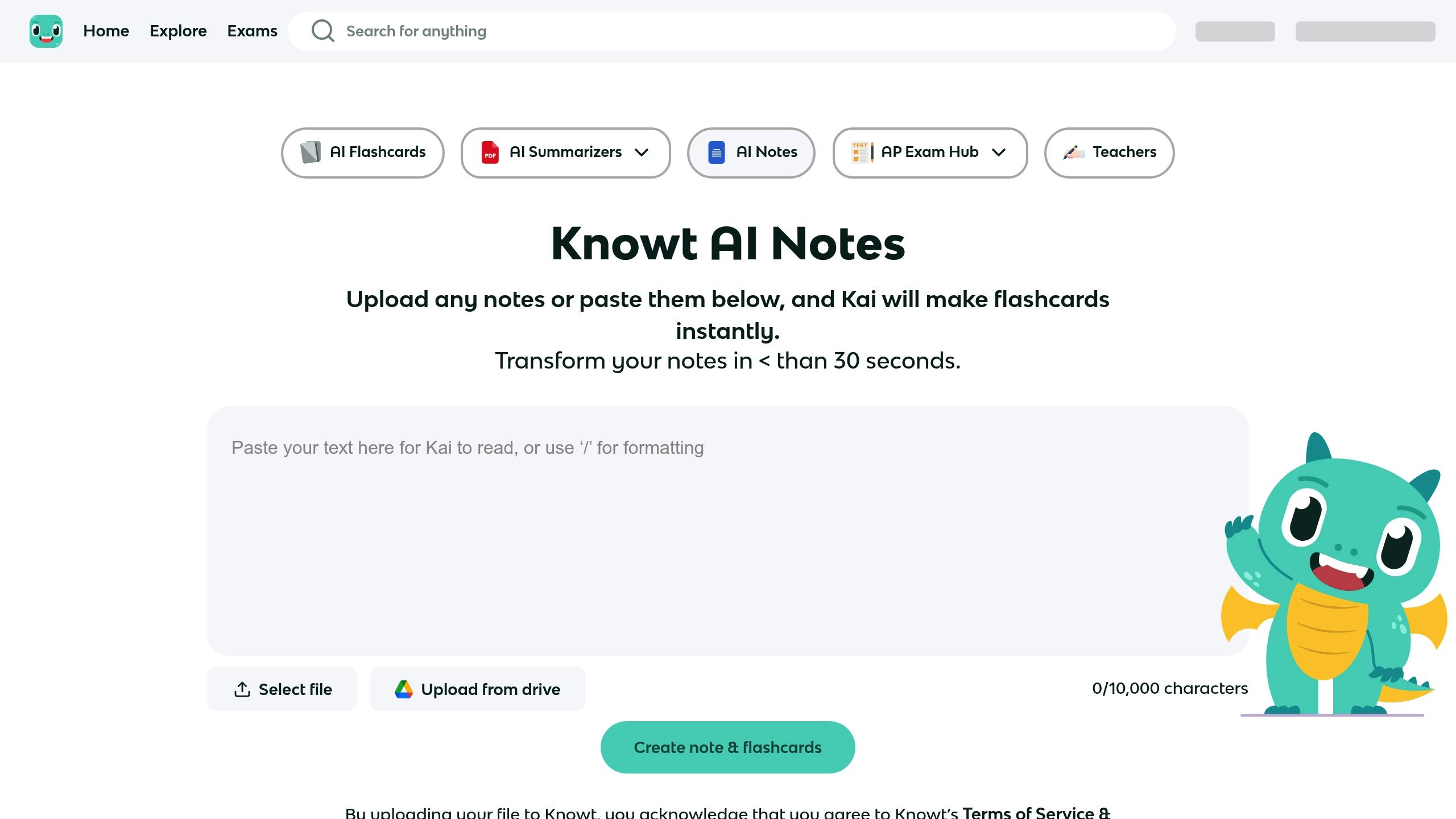
Knowt is used by more than 3 million educators and students, with over 320 million flashcards created through the platform.
Quick AI Flashcard Creation
Knowt’s AI, named Kai, can turn lecture notes into customized flashcards in less than 30 seconds. It scans your materials, picks out key details, and tailors the content to match your grade level and subject.
Flexible Content Support
You can upload PDFs, PowerPoint files, lecture videos, and text notes. Plus, a Chrome extension makes it simple to import content directly from your browser.
Smart Study Tools
Knowt offers features like practice quizzes, spaced repetition, and AI-powered explanations. Its Learn Mode helps improve memory and understanding. With a mobile-friendly design, you can keep studying no matter where you are.
"Knowt AI Notes is an AI powered study tool built specifically for students to learn and understand their notes better." – Knowt FAQ
Study Anytime, Anywhere
The Knowt mobile app ensures you can access your flashcards and study materials across devices, making it easy to learn on the go.
How to Get the Most Out of Knowt:
- Upload your lecture notes to the platform.
- Let Kai generate flashcards from the most important points.
- Use the "test me" feature for practice questions.
- Try different study modes to reinforce what you’ve learned.
With over 2 million notes created, Knowt is a powerful tool for exam prep and daily study.
How to Study Better with Flashcards
Flashcards can be a powerful tool, but using them wisely makes all the difference. Studies reveal that students forget around 56% of what they learn within an hour, and this jumps to 66% after just one day. The following strategies will help you get the most out of your flashcards and improve your study sessions.
Master the Three-Pile System
Sort your flashcards into three groups based on how well you know the material:
- "Need More Work": Cards you often get wrong.
- "Getting There": Cards you sometimes answer correctly.
- "Confident": Cards you consistently get right.
This system keeps your focus on areas that need improvement while reinforcing your strengths.
Use Active Recall
Say your answer out loud before flipping the card. For tougher concepts, try drawing simple diagrams to make them easier to understand.
Practice Spaced Repetition
Start by reviewing new cards frequently, then gradually increase the time between reviews. This technique helps move information from short-term to long-term memory.
Pair Flashcards with Other Study Methods
Boost your learning by:
- Drawing mind maps to connect ideas.
- Taking practice quizzes to test your understanding.
- Relating concepts to real-life examples for better retention.
Make Your Study Sessions Count
Study in short bursts of 20–30 minutes. Mix up topics, review both sides of your flashcards, and add visuals to make the material stick.
Avoid These Common Pitfalls
- Don’t cram - spread out your study sessions.
- Always try to recall the answer before flipping the card.
- Make sure you understand the context behind each answer.
- Remove cards you’ve mastered to concentrate on the harder ones.
Conclusion
AI-powered flashcard tools are changing the way students learn and retain information. By automating the creation of flashcards, these tools remove the need for manual effort and produce large sets of cards almost instantly. Features like spaced repetition and AI-assisted learning allow students to spend more time studying and less time preparing.
Many of these tools support multiple languages and offer additional features like quizzes and literature analysis, creating a more tailored learning experience. By using principles like working memory and review intervals, they help move information from short-term to long-term memory effectively. This aligns with earlier advice on using active recall techniques for better learning outcomes.
Ready to enhance your study routine? Here’s how to get started:
- Try a free trial to explore which features suit your needs.
- Start small by turning one set of lecture notes into flashcards.
- Incorporate spaced repetition into your study habits.
- Use AI tools to break down and understand challenging topics.
These tools not only save time but also provide a structured way to learn. Whether you're diving into tough subjects or juggling multiple classes, combining these tools with proven study methods can make your learning more effective and manageable.
Related Blog Posts
- From Lecture to Long-Term Memory: The Smart Student's Guide to Information Processing
- How AI Tools Like Intellecs.ai Are Revolutionizing College Study Habits
- The 5-Minute AI Study Setup That's Changing How Top Students Prepare for Exams
- How to Automate Flashcard Creation from Your Notes (And Save Hours of Study Time)