
How to instantly become productive
Want to boost your productivity instantly? Start using AI tools.
Here’s how AI can help you work smarter, not harder:
- AI Note-Taking Tools: Organize, analyze, and summarize information effortlessly with tools like Intellecs.ai ($25/month). Features include PDF analysis, writing assistance, and centralized knowledge hubs.
- AI Task Management Tools: Automate and prioritize tasks using platforms like Motion ($34/month) or ClickUp ($10/month). These tools streamline workflows, integrate with calendars, and even create tasks from emails.
- AI Writing Assistants: Overcome writer’s block and save time with ChatGPT ($20/month). Draft emails, write reports, and refine content faster.
- Focus and Distraction-Blocking Tools: Apps like Freedom ($3.33/month) and FocusTug help eliminate distractions and track productivity.
Why it works:
- AI tools simplify repetitive tasks, improve accuracy, and free up time for strategic thinking.
- Studies show AI can save up to 5 hours per week and increase efficiency by 66%.
Quick Comparison:
| Tool Category | Example Tools | Key Features | Cost (Starting) |
|---|---|---|---|
| Note-Taking | Intellecs.ai | AI summaries, PDF analysis | $25/month |
| Task Management | Motion, ClickUp | Smart scheduling, workflow automation | $10-$34/month |
| Writing Assistants | ChatGPT | Drafting, summarizing, editing | $20/month |
| Focus Tools | Freedom, FocusTug | Distraction blocking, productivity tracking | $3.33/month+ |
Start with one tool, automate tasks, and track your progress for immediate results.
7 Free AI Productivity Tools I Use Every Day
AI Note-Taking Tools for Better Organization
AI-powered note-taking tools are changing the way we manage information. These tools aren't just about jotting down notes - they offer smart features that make it easier to organize, find, and use your notes. Here's how you can use Intellecs.ai to take your note-taking to the next level.
Getting Started with AI Note-Taking
Intellecs.ai combines multiple tools into one simple platform. Its block-based system allows you to easily move and reorganize information with drag-and-drop functionality .
With its AI features, you can:
- Analyze PDF documents in seconds
- Get quick answers to questions about your files
- Build a central hub for all your important information
One standout feature is its ability to summarize large amounts of data into easy-to-understand insights - a feature that students from top schools like Harvard and MIT have praised .
Setting Up Intellecs.ai for Notes

Setting up Intellecs.ai is straightforward and designed to save you time. Its clean, user-friendly interface focuses on functionality rather than overwhelming customization options. At $25 per month, it replaces multiple tools that could cost five times as much .
"We keep everything in one place. No more treasure hunts - just the info you need when you need it."
Here are a couple of tips to get the most out of it:
- Create Dedicated Workspaces: Set up separate spaces for different projects or topics to keep everything organized and easy to find.
- Use AI Features: Let the platform handle PDF analysis, provide quick answers, and improve your writing, saving you hours of manual work.
Unlike traditional note-taking methods that rely on manual sorting and searching, Intellecs.ai keeps everything organized automatically.
| Feature | What It Does |
|---|---|
| Block-Based System | Simplifies reorganizing notes |
| AI Document Analysis | Answers questions from PDFs |
| Writing Assistant | Improves your writing instantly |
| Centralized Knowledge | Access your notes anywhere |
With these features, you can stay productive right away - no need for complicated setups or juggling multiple apps.
AI Task Management Tools
AI-powered task management tools are transforming how we handle daily tasks by automating processes and streamlining schedules. Let's dive into what makes these tools stand out.
Key Features of AI Task Managers
AI task managers use machine learning to organize tasks more effectively. For example, Motion, a popular platform, automatically prioritizes tasks and estimates completion times for you .
Here's a quick comparison of some top AI task management tools:
| Tool | Best For | Key AI Feature | Monthly Cost |
|---|---|---|---|
| Motion | Calendar Integration | Smart Task Scheduling | $34/user |
| ClickUp | Workflow Automation | ClickUp Brain | $10/user |
| Taskade | Team Collaboration | Real-time Task Analysis | $8/user |
| Todoist | Personal Tasks | Smart Task Sorting | $4/user |
These tools have made a noticeable impact. Vanessa G., a Motion user, shared:
"I have found that with Motion I am dropping that ball less and staying much more focused on what needs to be done, rather than trying to figure out what needs to be done."
Setting Up AI Task Management
Once you choose a tool, setting it up effectively can help you see results quickly. For example, ClickUp users can use features like Universal Search and Automation to optimize workflows right away .
Here’s a simple setup process to get you started:
- Create project categories: Start with two types of projects to help the AI understand your workflow .
- Add initial tasks: Enter 5-10 tasks, covering both personal and work-related items .
- Integrate your tools: Connect apps like email and calendars to give the AI a full picture of your workflow .
The effectiveness of these tools is reflected in user reviews. ClickUp has a 4.7/5 rating on G2 with over 9,700 reviews, while Motion holds a 4.1/5 rating from more than 80 reviews .
"Motion keeps my tasks in front of me and helps arrange them around my schedule according to priority and projected time length. Really helpful for anyone who deals with lots of tasks and needs assistance with deciding what to do next!" - Micah K.
These tools also use Natural Language Processing to interpret task descriptions and even create tasks directly from emails or meeting notes .
Writing Faster with AI Assistants
AI writing assistants can make content creation quicker and easier. By using these tools effectively, you can tackle writer's block and speed up your workflow while keeping your content polished.
Writing with ChatGPT
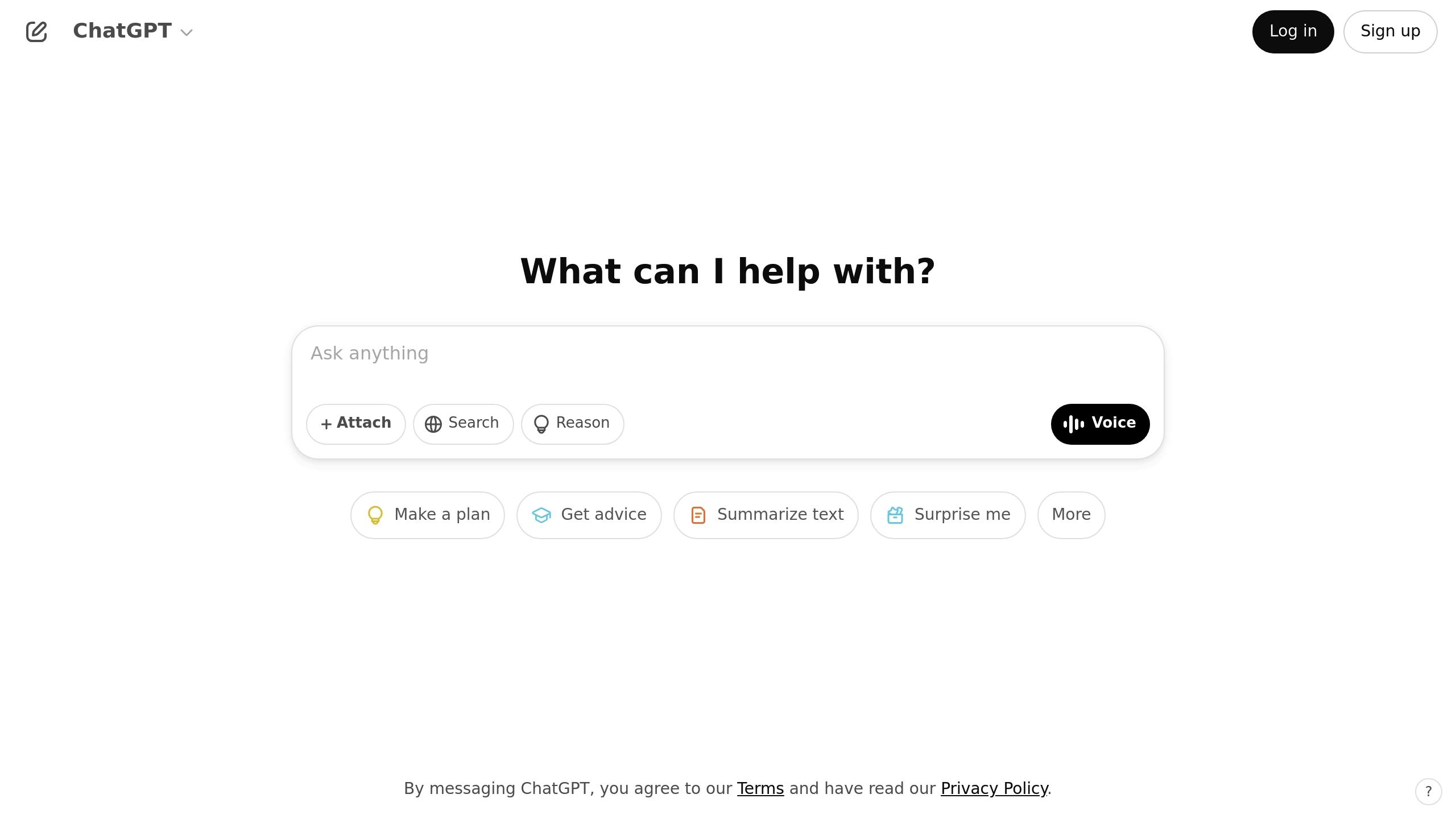
ChatGPT is a powerful tool for breaking through creative blocks and getting words on the page. As Ethan Mollick puts it, "ChatGPT isn't Google, and it isn't Alexa, but it also isn't a human that you are giving instructions to. It is a machine you are programming with words" .
Here are some tasks ChatGPT can handle:
- Drafting emails
- Writing blog posts and reports
- Summarizing research
Key strategies for better results:
- Set Clear Context: Give detailed background information and specific requirements upfront .
- Use Role Assignment: Ask ChatGPT to take on a specific role (e.g., "act as a marketing expert") to get more focused responses .
- Divide Tasks: Break your project into smaller parts, like creating an outline first and then generating sections individually .
Once you have a draft, take time to refine it with thorough editing.
Editing AI-Written Content
Even though ChatGPT can produce solid drafts, editing is crucial to ensure your content is polished and professional. According to a study by PaperBlazer, AI-generated text often requires fewer overall corrections than human-written content, but the changes needed can be critical .
"ChatGPT offers incredible insight and outstanding solutions, but none of this comes without limitation. In extensive testing, a primary observation is that ChatGPT uses more words than necessary. In my editing of ChatGPT thus far, I have reduced wording by a significant percentage." – Executive Editor, PaperBlazer
Steps to refine AI-generated content:
- Check for Accuracy: Verify all facts, data, and references .
- Improve Readability: Simplify sentences, remove unnecessary words, and ensure smooth transitions.
- Keep Your Voice: Adjust the tone and style so the content aligns with your personal or brand identity .
You can even ask ChatGPT to assist in the editing process by suggesting improvements, rephrasing sentences, checking for consistency, or flagging potential errors. This collaborative approach helps turn an initial draft into polished, professional content.
AI Tools for Better Focus
Staying focused can be tough, but AI tools are here to help. They create distraction-free environments, track your productivity, and complement your note-taking and task management efforts.
AI Apps to Stop Distractions
AI apps are great at blocking distractions and keeping you on track. They work by adapting to your work habits to help you stay productive.
Smart Distraction Blocking
Freedom is a standout option for distraction blocking. It costs $3.33 per month when billed annually or $8.99 per month on a monthly plan. If you're in it for the long haul, there's a lifetime subscription for $199 . Freedom works across all your devices - laptop, phone, tablet - so you're covered wherever you work.
Looking for free alternatives? Check out LeechBlock NG and SelfControl. SelfControl is particularly strict - once you activate it, there's no turning it off until the timer runs out .
Friction-Based Focus Tools
Some tools don’t block distractions outright but instead add "friction" to make you think twice. For example, One sec, priced at $2.99 per month, makes you pause before opening distracting apps or websites .
Another option is FocusTug, a Chrome extension launched in August 2023 by software engineer Deji Atoyebi. It uses AI to:
- Monitor your focus in real time
- Show productivity stats with its FocusBar
- Integrate Pomodoro timing
- Boost accountability with group leaderboards
These tools go beyond just blocking distractions - they also help you understand and improve your work habits.
Measuring Work Progress with AI
AI-powered tools don’t just help you focus; they also track your productivity and suggest ways to improve based on your work patterns.
| Tool | Key Features | Rating | Starting Price |
|---|---|---|---|
| Timely | Automatic time tracking, project analytics | 4.8/5 | Contact sales |
| ClickUp | AI task management, workflow automation | 4.7/5 | $10/user/month |
| Asana | Enterprise-grade project tracking | 4.4/5 | $13.49/user/month |
| Motion | Smart scheduling, AI prioritization | 4.1/5 | $34/month |
Real-Time Progress Insights
Tools like Forecast and Timely take productivity tracking to the next level. They analyze your data in real time, making it easier to manage projects and handle billing with precision .
Customization Tips for Maximum Focus
You can tweak these tools to fit your workflow and get even better results:
- Disable Non-Essential Notifications: Keep only the most important alerts active .
- Set Custom Focus Periods: Align your AI tools with your most productive hours.
- Use AI-Powered Task Breakdown: Simplify big projects by breaking them into smaller, manageable tasks .
With the right setup, these tools can make a noticeable difference in how you manage your time and focus.
Conclusion
AI has reshaped how we work and study, especially with tools for note-taking, task management, and writing. According to recent data, 75% of knowledge workers now use AI daily, with 90% reporting time savings and 85% saying it helps them focus on more impactful tasks .
For instance, Intellecs.ai offers advanced note-taking and AI support for $25/month, while ChatGPT provides writing assistance for $20/month. Together, they form a powerful productivity toolkit.
Here are three practical ways to get the most out of these tools:
- Start by mastering one tool before adding more to your workflow.
- Automate repetitive tasks to free up time for creative work.
- Regularly track your progress and tweak your approach as needed.
A tool like WebFill highlights the real-world benefits of AI, saving users up to 5 hours per week on document processing . This shows how picking the right tools can make a direct difference in your productivity.
The key is choosing tools that fit your specific needs. Whether you're a student using Intellecs.ai for smarter notes or a professional using ChatGPT for content creation, integrating AI into your routine can streamline your work and save time.
Ultimately, productivity is about working smarter, not harder. AI tools not only save time but also make work more enjoyable. In fact, 83% of AI users report greater job satisfaction . By focusing on what truly matters, you can create a more rewarding and efficient workflow.