
Freshman Year Survival Guide: Top Productivity Tools for Gen Z Students
Starting college can be overwhelming, but the right productivity tools can make your freshman year easier. From AI-powered note-taking apps to time management and research assistants, these tools help you stay organized, save time, and improve your grades. Here's a quick rundown of the best tools Gen Z students can use to manage their studies effectively:
- Note-Taking: Tools like Intellecs.ai ($25/month) combine features like flashcards, AI assistance, and active recall, or try Notion for a more customizable approach.
- Time Management: Motion ($19/month) automates your schedule, while Reclaim.ai ($8/month with student discount) offers smart time blocking.
- Writing Help: Use ChatGPT for brainstorming and editing, but always double-check AI-generated content.
- Research: Perplexity AI simplifies finding sources and organizing research.
- Group Work: ClickUp ($7/user/month) and Slack ($10/user/month) streamline collaboration with task tracking and AI-powered chat summaries.
Pro Tip: Many tools offer free trials - test them out to find what works best for your needs. Check out the comparison table below for a quick overview:
| Tool Category | Top Pick | Key Features | Monthly Cost |
|---|---|---|---|
| Note-Taking | Intellecs.ai | AI flashcards, active recall, all-in-one | $25 |
| Time Management | Motion | Full schedule automation | $19 |
| Writing Help | ChatGPT | Brainstorming and editing assistance | Free tier available |
| Research | Perplexity | Real-time research support | Free tier available |
| Group Work | ClickUp | Task generation, progress tracking | $7/user |
Ready to get started? Dive into the article to learn how these tools can transform your college experience.
How to Become a Top Student using AI - Complete Guide
Best Note-Taking Tools
Taking effective notes can make a big difference in your academic performance, and AI-powered tools are making it easier than ever. Let’s dive into some of the best options that go beyond the old-school methods.
intellecs.ai: Your All-in-One Study Companion
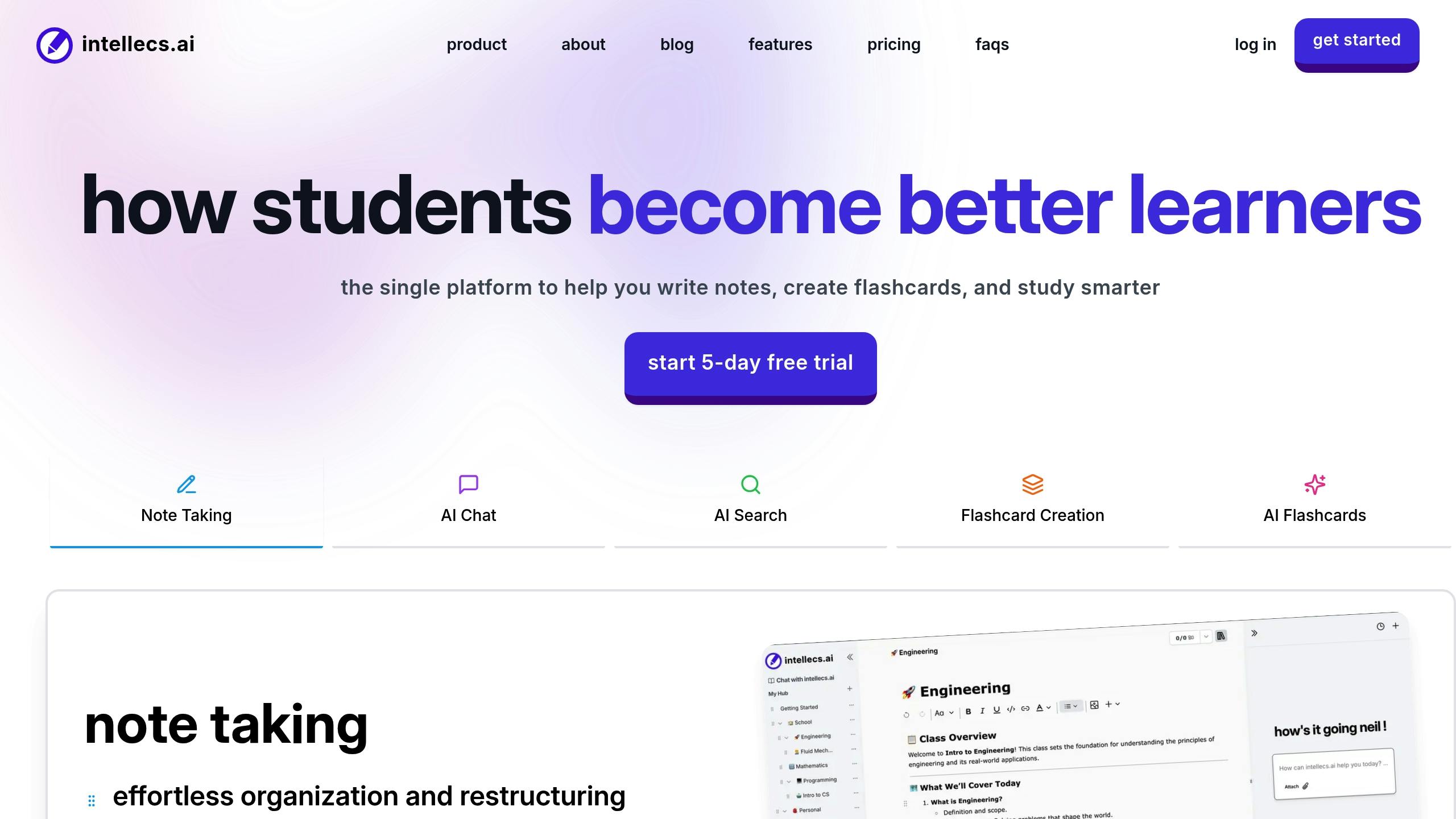
For $25 a month, intellecs.ai offers a package of features valued at over $67 if purchased separately.
Key features include:
- Smart Organization: Easily rearrange notes with drag-and-drop functionality.
- AI Assistance: Automatically expand and clarify your notes for better understanding.
- Built-in Flashcards: Turn your notes into flashcards instantly.
- Unified Search: Quickly find information across all your materials.
- Active Recall System: Tools designed to help you retain information more effectively.
"Sorry, we combined Notion, Anki, ChatGPT, and more into one tool. Now you can't justify your app-hoarding habits." - Intellecs.ai
If an all-in-one tool isn’t what you’re looking for, there are other great alternatives to explore.
Notion Alternatives for Note Organization

Here’s how intellecs.ai compares to Notion and more traditional apps:
| Feature | Intellecs.ai | Notion (with AI) | Traditional Apps |
|---|---|---|---|
| Monthly Cost | $25 | $22 | $65+ combined |
| AI Assistance | Yes | Limited | No |
| Web Search | Built-in | No | No |
| Files Q&A | Yes | Limited | No |
| Flashcards | AI-generated | No | Separate app needed |
| Active Recall | Built-in | No | Separate app needed |
Pick a tool that fits your needs and study style. If you prefer everything in one place, intellecs.ai might be the way to go. On the other hand, combining multiple apps could work better for specific budgets or features.
Pro Tip: Many tools offer free trials, so take advantage of them to see what works best. Intellecs.ai provides a 5-day trial with full access to all features, giving you a chance to explore the platform before committing.
Time and Task Management Tools
AI tools make managing assignments and deadlines easier. Did you know 87% of students believe better time management improves their grades? Yet, 58% still find themselves submitting assignments within 24 hours of the deadline.
Scheduling Tools Powered by AI
AI scheduling assistants can change the way you handle your college workload. Here's a quick comparison of some popular tools:
| Tool | Key Features | Best For | Monthly Cost |
|---|---|---|---|
| Motion | AI daily planner, auto-schedule adjustments | Full schedule automation | $19 |
| Reclaim.ai | Smart time blocking, Google Calendar integration | Calendar optimization | $8 (50% student discount) |
| Clockwise | Focus time finder, meeting management | Balancing study & life | Free (basic version) |
| Trevor AI | Time blocking, calendar integration | Visual planners | Free (basic version) |
Pro Tip: If you want full automation, start with Motion. For a budget-friendly option, Reclaim.ai offers student pricing.
These tools can help you create and tweak a study schedule that fits your needs. Ready to turn this knowledge into action? Let’s dive into building a practical study plan.
How to Make a Study Schedule That Works
Creating a realistic study schedule is essential. Here’s how to get started:
-
Start with Term Planning
Add all your key dates - assignments, exams, and deadlines - to a digital calendar. While 48% of students still rely on writing things down, digital tools provide flexibility and timely reminders. -
Use Time Blocking
Break your day into focused blocks. Research shows time blocking can improve productivity by 80%. For example, tackle tough tasks in the morning, save the afternoon for group work or lighter tasks, and use the evening for review. -
Schedule Regular Breaks
Short breaks between study sessions help maintain focus and avoid burnout. Think of them as mini recharge sessions. -
Let AI Handle Adjustments
AI tools can dynamically update your schedule. This feature is a lifesaver, especially since nearly half of students feel they don’t have enough time. For instance, Motion can automatically reorganize tasks if you finish something ahead of time.
AI Tools for Research and Writing
Make writing college papers easier with AI tools that assist with research, drafting, and citations.
ChatGPT for Writing Help

ChatGPT can be your go-to brainstorming and writing assistant.
| Writing Stage | Best Uses | Pitfalls |
|---|---|---|
| Planning | Develop research questions and create outlines | Avoid using AI-generated outputs word-for-word |
| Research | Suggest key terms and search strategies | Don't rely solely on AI for citations |
| Drafting | Improve clarity and get feedback | Avoid copying AI text without revising |
| Editing | Check grammar and get style suggestions | Verify all suggested edits before accepting |
"Responsible' means that their nature and limitations are taken into account and that they are used to explore ideas and polish text rather than to create content (which can be considered plagiarism) and find/cite sources (which they are really bad at - see the section below addressing this issue)." – Kevin, Wordvice Contributor
Tips for Using ChatGPT Effectively
- Use clear, specific prompts like "Help me brainstorm research topics on the impacts of climate change on agriculture."
- Focus on getting feedback on your writing instead of generating new content.
- Advanced models like GPT-4 can offer deeper insights, but always double-check the information.
- Keep track of which parts of your work were AI-assisted to ensure thorough review later.
While ChatGPT is great for writing, Perplexity AI can simplify your research process.
Research with Perplexity
Perplexity AI helps you find academic sources by answering complex questions and linking directly to cited materials. Unlike standard search engines, it allows natural language queries and organizes your search history into "Threads" for easy access.
Smart Research Strategy
- Frame precise questions, like "What are the latest findings on ocean acidification in peer-reviewed journals?"
- Cross-check sources using academic tools like Google Scholar.
- Follow up with more specific questions to explore your topic further.
- Save key findings in the Library tab for quick reference.
Reminder: AI tools can speed up your work but shouldn't replace your critical thinking. Always verify facts and cite the original sources you review instead of relying on AI-generated citations.
Group Work and Team Tools
Collaboration tools take individual productivity to the next level by making teamwork smoother and more efficient. AI-powered options, in particular, help manage group tasks and streamline workflows.
AI Tools for Group Projects
AI-driven project management platforms make it easier to track tasks and meet deadlines. One standout option is ClickUp, which boasts a 4.7/5 rating on G2 from over 9,000 reviews. Here’s how it supports teams:
| Feature | How It Helps | Benefits for Students |
|---|---|---|
| Task Generation | Creates detailed task lists | Ensures clear roles and responsibilities |
| Progress Tracking | Automates status updates | Keeps everyone on schedule |
| Risk Assessment | Flags potential issues early | Reduces last-minute stress |
| Language Translation | Breaks language barriers | Makes global collaboration easier |
ClickUp's AI assistant is available for $7 per member per month. If you’re looking for something simpler, Trello offers basic features but with more limited functionality.
"I use ClickUp for its unmatched price, flexibility, and marketing team features." - Danielle Hixenbaugh, head of emotive growth at Emotive
AI Chat Tools for Teams
AI-powered chat platforms are revolutionizing group communication. Slack, rated 4.5/5 by over 32,500 users on G2, offers AI features that make teamwork easier:
- Message Summaries: Slack AI ($10/user/month) condenses lengthy chats into quick summaries, so you can catch up on missed discussions fast.
- Smart Responses: The AI suggests polished, context-aware replies, improving clarity and professionalism.
- Action Item Extraction: After meetings, the AI scans chat transcripts to pull out key tasks and decisions.
Pro Tip: Look for tools with natural language processing and automation features. These capabilities let you focus on your studies while the tools handle the busy work.
Conclusion: Pick Your Best Tools
Quick Tool Guide
Here’s a recap of the tools mentioned earlier to help you navigate your freshman year:
| Tool Category | Top Pick | Key Features | Monthly Cost |
|---|---|---|---|
| Note-Taking | intellecs.ai | Combines study tools like AI chat and flashcards | $25 |
| Writing Help | ChatGPT | AI-based writing assistance and idea generation | Free tier available |
| Research | Perplexity | Real-time research support | Free tier available |
Assemble Your Tool Collection
Start with the basics: a solid note-taking app and effective time management tools can greatly improve your productivity. For instance, intellecs.ai offers a convenient all-in-one platform that simplifies your study routine.
Think about how you learn best and try out various tools to see which ones match your needs. Whether it’s organizing notes, getting writing assistance, or conducting research more efficiently, the right tools can make a big difference.
Make the most of integrations. Pair tools like ChatGPT with Notion using connectors like Bardeen to automate repetitive tasks. This setup can help you:
- Create study materials directly from your notes
- Turn lecture notes into task lists
- Summarize content without extra effort