
Digital Note-Taking Revolution: Best Apps for Gen Z College Students
Struggling with study organization? Digital note-taking apps are transforming how Gen Z students learn. These tools combine AI, collaboration, and cross-device syncing to simplify studying and boost productivity. Here's a quick look at the top apps and their standout features:
- intellecs.ai: All-in-one platform with AI-enhanced notes, flashcards, and active recall tools ($25/month).
- Notion: Customizable workspaces for notes, tasks, and collaboration (Free for students; AI add-on discounted).
- Evernote: Advanced search, multimedia support, and task management (50% student discount on Premium).
- Microsoft OneNote: Free with Office 365 Education, great for handwritten notes and team projects.
- Goodnotes: Perfect for handwritten math and diagrams, with AI tools ($9.99/year for students).
- Obsidian: Markdown-based app for linking ideas and creating visual topic maps (Free; premium sync starts at $4/month).
- Otter.ai: AI-powered real-time lecture transcription with smart summaries (Free and premium plans available).
Quick Comparison Table:
| App | Key Features | Platform Support | Student Pricing |
|---|---|---|---|
| intellecs.ai | AI tools, flashcards, active recall | Desktop only | $25/month; 5-day free trial |
| Notion | Customizable workspaces, collaboration | iOS, Android, macOS, Web | Free Education Plan; AI add-on discounted |
| Evernote | Advanced search, multimedia, tasks | iOS, Android, macOS, Web | 50% off Premium ($7.49/month) |
| Microsoft OneNote | Handwriting, collaboration, free storage | iOS, Android, macOS, Web | Free with Office 365 Education |
| Goodnotes | Handwriting, AI math checker, syncing | iOS, macOS | $9.99/year |
| Obsidian | Markdown, bi-directional linking, graphs | iOS, Android, macOS, Web | Free; sync starts at $4/month |
| Otter.ai | Real-time transcription, smart summaries | iOS, Android, Web | Free and premium plans available |
Choosing the right app depends on your learning style, device compatibility, and budget. Dive into the full article for detailed insights on each app and how they can fit your study needs.
Top 10 Note-Taking Apps for 2024
1. intellecs.ai

intellecs.ai is a study platform that brings together note-taking, AI assistance, and active recall tools in a single workspace. Unlike apps like Notion, Anki, or ChatGPT, it eliminates the need to switch between multiple tools, offering everything in one place.
The AI assistant helps improve your notes by expanding on ideas, clarifying concepts, and refining explanations. With built-in Web Search and Files Q&A, you can quickly find the information you need without leaving the platform.
The platform also features an intelligent flashcard system that automatically turns your notes into flashcards and uses spaced repetition to reinforce learning.
For better organization, intellecs.ai includes:
- Drag-and-drop tools for easy content arrangement
- Markdown formatting for flexible note styling
- Keyboard shortcuts for quicker navigation
- Smart document organization to keep everything in order
| Feature Comparison | intellecs.ai | Notion | Anki | ChatGPT |
|---|---|---|---|---|
| AI Note Enhancement | ✓ | ✓ | ✗ | ✗ |
| Web Search | ✓ | ✗ | ✗ | ✗ |
| AI-Generated Flashcards | ✓ | ✗ | ✗ | ✗ |
| Active Recall System | ✓ | ✗ | ✓ | ✗ |
Currently, intellecs.ai works on desktops and laptops, supporting PDFs as its main file format. The service costs $25 per month and includes a 5-day free trial with full feature access. While its pricing is slightly higher than ChatGPT ($20/month) and Notion with AI ($22/month), it could save money by replacing multiple subscriptions with one platform.
Designed for Gen Z students who prioritize productivity, intellecs.ai offers a clean, distraction-free interface that focuses on efficient studying rather than heavy customization.
2. Notion

Notion is a digital workspace that combines note-taking, task management, and collaboration tools, making it a go-to platform for Gen Z students looking to stay on top of their academic responsibilities. It offers a free Education Plus Plan, which includes unlimited blocks and file uploads. Additionally, students can access Notion AI at a discounted rate of about $4/month when billed annually.
Here's a quick look at Notion's key features for academic use:
| Feature Category | Capabilities |
|---|---|
| Academic Organization | Course schedules, study trackers, assignment databases |
| Collaboration Tools | Real-time editing, comment threads, shared workspaces |
| File Management | Multimedia support, searchable content, version history |
| Integration Options | Google Calendar, Trello, Slack connectivity |
With Notion, students can design personalized workspaces tailored to their classes, extracurriculars, or internships. The platform allows you to organize content using headers, tags, and links, making it simple to locate information when you need it most.
"I use Notion as a digital workspace that seamlessly integrates into my daily routine. It's an indispensable tool for orchestrating my academic and organizational activities." – Andy, Member, UC Berkeley
When it comes to group projects or study sessions, Notion's collaboration tools are a standout. Team members can work on the same document at the same time, with real-time updates showing who’s editing what. This makes it especially useful for managing group assignments or coordinating club activities.
Notion isn't just limited to academics. Students can use it for a variety of purposes, such as creating shared spaces for roommate chore schedules, planning club events, documenting research projects, or tracking personal goals.
What sets Notion apart is its ability to combine three essential tools into one: a powerful notes app, a task manager, and a reference wiki. This all-in-one functionality reduces the need for multiple apps, simplifying the digital workspace for busy students.
Additionally, Notion AI helps extract key insights from study materials, and its extensive template library further simplifies academic workflows.
3. Evernote
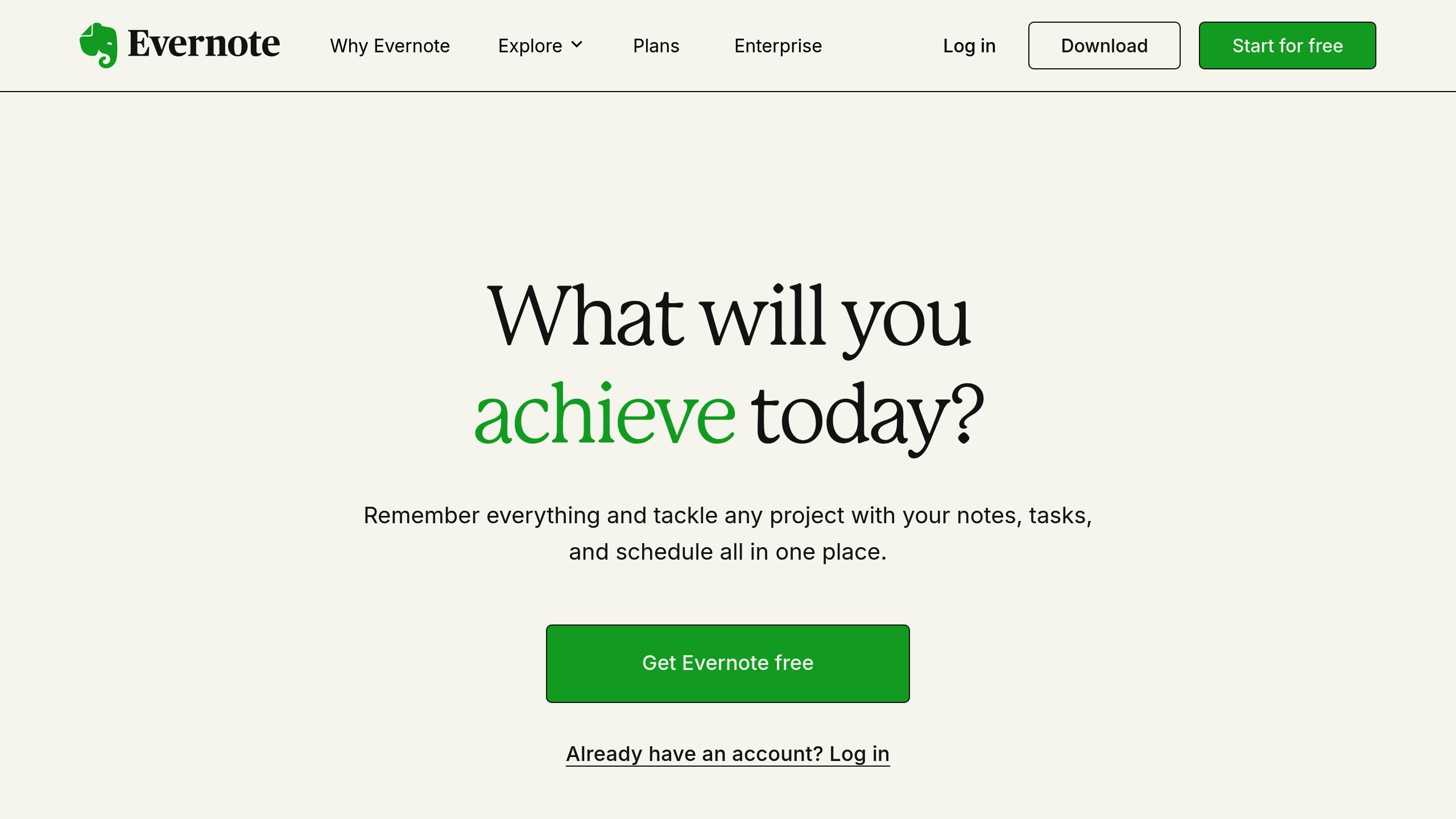
Evernote is a digital note-taking tool designed to serve as a "second brain" for college students. In 2024, the platform introduced over 100 updates, reinforcing its position as a leader in the space.
Here’s what makes Evernote stand out for students:
| Feature | How It Helps Students |
|---|---|
| Cross-Device Sync | Automatically syncs notes across all devices |
| Media Support | Handles text, images, audio, scans, and PDFs |
| AI-Powered Search | Quickly finds info in notes, PDFs, and images |
| Task Integration | Combines notes with task management and reminders |
| Collaboration Tools | Shared notebooks and real-time group editing |
With its advanced search tools, Evernote helps students quickly find specific details in their study materials. Plus, its built-in task management features make it easier to stay on top of deadlines and assignments.
"Consider Evernote to be your go-to hub for not just to-do lists but all of your notes. The organizational possibilities are expansive, and everything syncs across all of your devices that have the app enabled, so you'll never miss a beat." - Well+Good
Evernote also offers a 40% discount on its Professional Annual plan for verified students. This plan includes:
- Unlimited device syncing
- Advanced PDF annotations
- AI-powered search
- Real-time collaboration features
The app makes it easy to capture lecture recordings, scan handwritten notes, and organize research into a searchable format. Its shared notebooks are perfect for group projects, allowing real-time editing and collaboration.
"It feels like there are endless ways to use Evernote… Use it for school, work, life, and beyond." - The Verge
Up next, discover more tools to boost academic productivity.
4. Microsoft OneNote
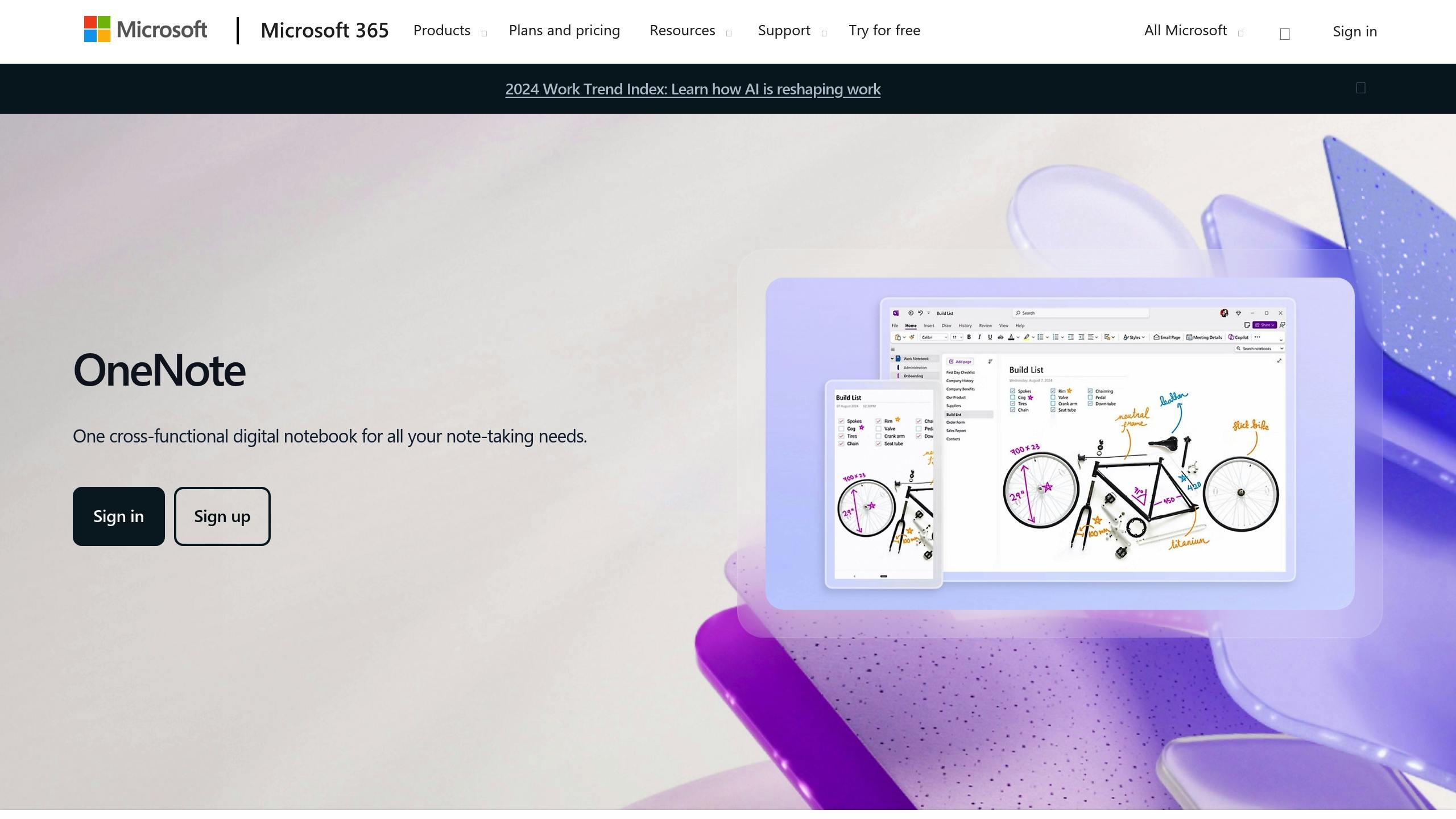
Microsoft OneNote stands out as a top choice for students, thanks to its seamless integration with Microsoft 365 and its focus on collaboration. Its user-friendly design and flexible layout make it easy for students to brainstorm, organize, and manage their class materials.
Here’s a quick look at some of its key features:
| Feature | Benefit for Students |
|---|---|
| Digital Ink Support | Write notes or draw diagrams by hand |
| Class Notebook Integration | Tools specifically designed for academic use |
| Offline Access | Work without needing an internet connection |
| Cross-Device Sync | Access notes from your phone, tablet, or computer |
| Microsoft Teams Integration | Collaborate effortlessly during virtual classes |
OneNote is accessible through the free Office 365 Education Plan or via affordable premium Microsoft 365 subscriptions. As Jonathan Briggs, Director of Strategy, Technology, and Innovation at Eastside Preparatory School, explains:
"The value that we get out of Microsoft 365 Education is ridiculously good. It's affordable for school and has everything we want to do. And when an innovation emerges, we know it will be integrated into the platform." – Jonathan Briggs
Pricing Options for Students
-
Free Office 365 Education Plan
- Includes full access to OneNote and other Microsoft apps
- Requires a valid school email address
-
Premium Microsoft 365 Subscriptions
- Personal Plan: $6.99/month with 1TB of storage
- Family Plan: $9.99/month with 6TB total storage (shared across 5 users)
OneNote’s integration with other Microsoft tools like Teams, Outlook, and Office apps simplifies academic tasks. For example, students can collaborate on projects in Teams, create tasks in Outlook, and share documents across apps with ease.
Grażyna Lachcik, Principal of Elementary School No. 18 in Rzeszów, highlights the platform's impact:
"The modern school requires modern forms, methods, and means. Office 365 environment is a perfect answer to this demand." – Grażyna Lachcik
Additionally, the powerful search functionality and offline caching on Windows 11 ensure that students can quickly find what they need and keep working even without internet access. These features make OneNote an essential tool in any student’s digital study arsenal.
5. Goodnotes
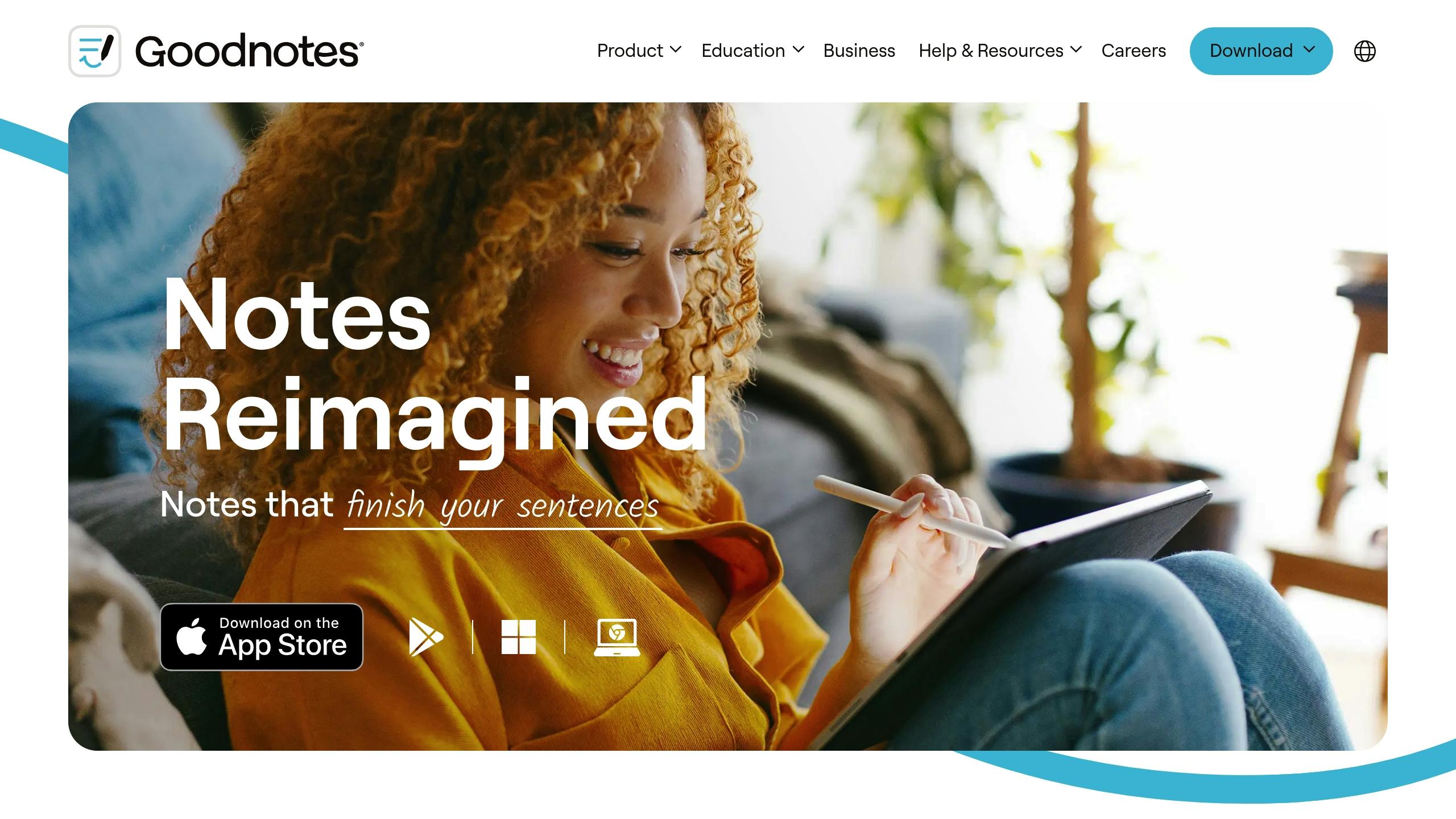
Goodnotes stands out as a top choice for digital handwriting, especially for STEM students who need to work with detailed equations and diagrams. The latest version, Goodnotes 6, brings AI-driven tools like Scribble to Erase, Circle to Select, Word Complete, and an AI Math Checker to make handwriting smoother and more efficient.
Here’s a quick breakdown of its key features:
| Feature | What It Does |
|---|---|
| AI Math Checker | Spots mistakes in handwritten math equations. |
| Word Complete | Suggests words that align with your handwriting style. |
| Scribble to Erase | Lets you erase quickly with a simple gesture - no need to switch tools. |
| Circle to Select | Makes selecting and moving content fast and hassle-free. |
| Spellcheck | Offers real-time spelling fixes for handwritten text. |
Goodnotes also syncs effortlessly across devices, ensuring your notes are always up to date. Below are the system requirements for using Goodnotes:
| Platform | System Requirement |
|---|---|
| iPad | iPadOS 16.4 or later |
| iPhone | iOS 16.4 or later |
| Mac | macOS 13.3 or later |
| Windows | Available on Microsoft Store |
| Android | Available on Galaxy Store or Google Play |
For college students, premium features are available at $8.99/year through Student Beans verification.
Goodnotes makes it easy to combine handwritten and typed text, perfect for creating detailed lecture notes or study guides. With Goodnotes Cloud, your notes sync automatically across Android, Windows, and web versions when using the same account.
Another standout feature is its handwriting recognition, which converts your written notes into searchable text. Plus, with options to customize colors, fonts, and backgrounds, students can personalize their note-taking experience to fit their style and needs. All of this helps streamline studying and organizing classwork.
6. Obsidian

Obsidian is a markdown-based note-taking app that turns your notes into a connected web of ideas. With its bi-directional linking, you can easily connect related topics, and the Graph View gives you a visual map of these relationships, making it simpler to spot patterns. Here's an overview of Obsidian's standout features:
| Feature | What It Does |
|---|---|
| Local Storage | Keeps your notes private and securely stored on your device. |
| Markdown Format | Uses an open, widely supported file format for long-term accessibility. |
| Bi-directional Links | Connects related ideas across your notes for seamless navigation. |
| Graph View | Provides a visual representation of how your notes and topics are connected. |
| Custom Plugins | Lets you add tools and features to suit your personal note-taking preferences. |
Pricing Plans
Obsidian offers a pricing model that’s budget-friendly, especially for students:
| Plan | Cost | What’s Included |
|---|---|---|
| Personal Use | Free | Unlimited notes and local storage. |
| Sync | $4/month (billed annually) | Cross-device syncing and version history. |
| Publish | $8/month (billed annually) | Publish notes online with a custom domain. |
Students with valid academic credentials can enjoy a 40% discount on the Sync and Publish plans. This makes it even easier to organize and access your study materials.
How Students Can Use Obsidian
Obsidian is particularly helpful for creating Maps of Content (MOCs). These MOCs allow you to link lectures, resources, and personal insights into an organized, interconnected system. Plus, the Obsidian community has developed a wealth of resources, including the optional Obsidian University course. While the course costs $99 and includes over 1,000 hours of material on advanced note-taking strategies, the free version of the app already offers all the tools you need for effective academic work.
Another handy feature is the alias function. This lets you tag a single note with multiple terms - like linking "photosynthesis" and "carbon fixation" - so you can find it easily, no matter which term you search for.
7. Otter.ai
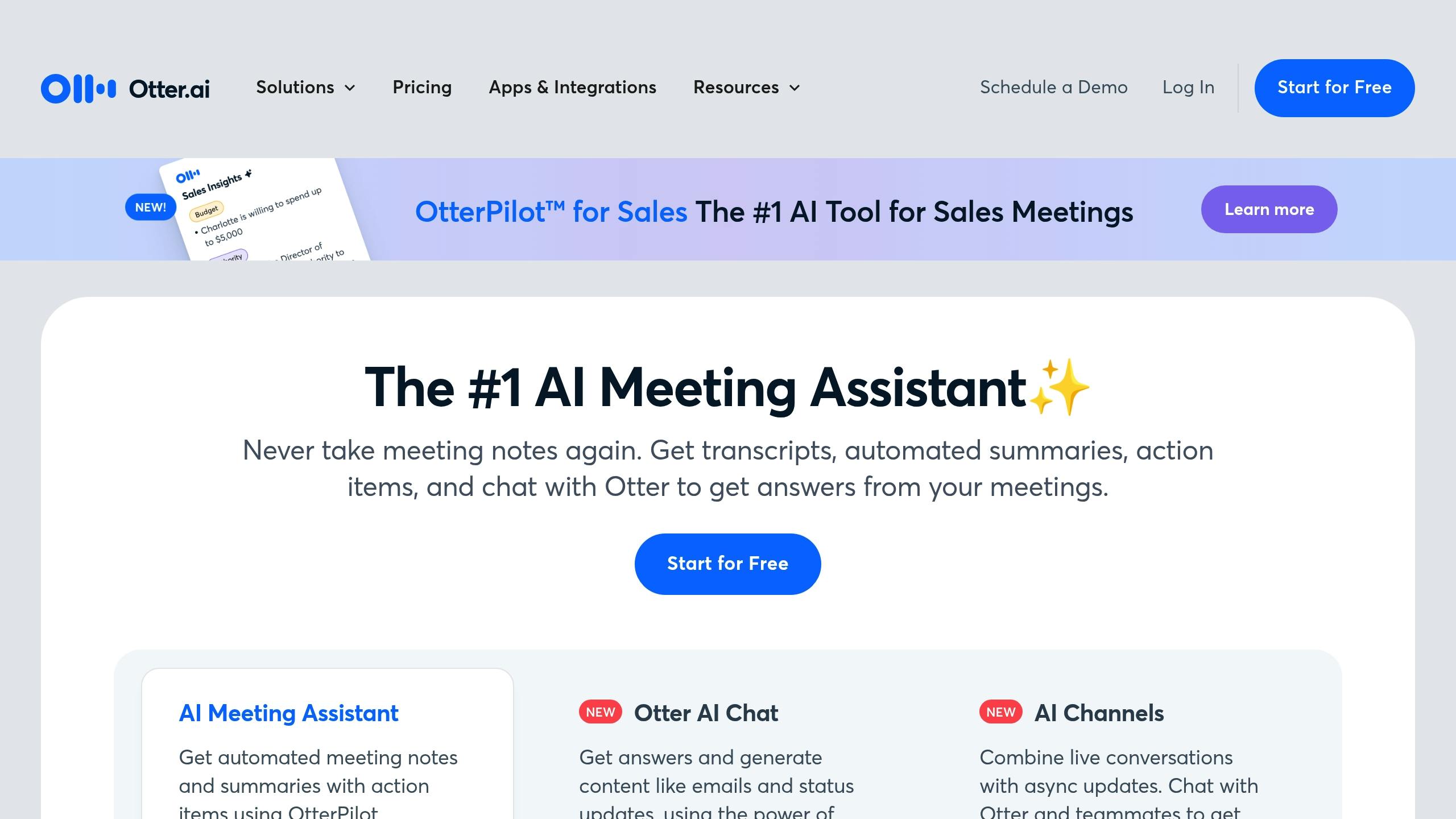
Otter.ai is a powerful tool for students looking to simplify lecture note-taking. Using AI, it records audio and transcribes it in real time, so you can concentrate on understanding the material instead of scribbling notes.
| Feature | How It Helps Students |
|---|---|
| Real-Time Transcription | Displays live captions during lectures, ensuring you catch every detail. |
| OtterPilot | Automatically joins Zoom, Google Meet, and Microsoft Teams to record and transcribe lectures. |
| Smart Summaries | Creates concise summaries of lecture content for easy review. |
| Slack Integration | Makes it easy to share notes and summaries with classmates through Slack. |
Student-Focused Tools
OtterPilot is particularly useful for virtual classes, as it transcribes lectures automatically, allowing you to stay focused. Afterward, it provides clear summaries and highlights key points, making study sessions much more efficient.
Integration Features
Otter.ai works seamlessly with Slack, making it simple to share notes and summaries with your group during collaborative projects. Its compatibility with popular platforms enhances its usefulness in both academic and team settings.
Pricing Options
Otter.ai offers flexible plans, including a free version and premium options designed for individual or educational use. Many universities partner with Otter.ai, offering free or discounted access via academic email accounts. For the latest pricing or to check if your school participates, visit Otter.ai's website or contact your university's IT department.
App Features and Pricing Chart
Here's a quick comparison of popular apps, highlighting their features, platform support, and pricing to help you decide which fits your needs:
| App | Key Features | Platform Support | Student Pricing |
|---|---|---|---|
| intellecs.ai | AI study tools, smart note organization, AI flashcard generation, integrated search | Desktop/laptop only | $25/month or $180/year, 5-day free trial |
| Notion | Customizable workspaces, collaboration tools, database features, template library | iOS, Android, macOS, Windows, Web | Free Education Plus Plan; 50% off Notion AI |
| Evernote | Web clipper, document scanning, tags and search, offline access | iOS, Android, macOS, Windows, Web | 50% student discount on Premium ($7.49/month) |
| Microsoft OneNote | Digital inking, audio recording, class notebook features, Microsoft 365 integration | iOS, Android, macOS, Windows, Web | Free basic storage available |
| Goodnotes | Handwriting recognition, PDF annotation, custom templates, document scanning | iOS, iPadOS, macOS | $9.99/year |
| Obsidian | Markdown support, local storage, graph view, community plugins | Android, iOS, macOS, Windows, Linux | Free for personal use; Sync starts at $5/month |
Key Considerations
- Device Compatibility: Most apps work across multiple platforms, but intellecs.ai is desktop-only, and Goodnotes is limited to Apple devices.
- Storage Options: Free plans often have limits, while premium plans unlock more storage.
- AI Features: Apps like intellecs.ai and Notion integrate advanced AI tools for productivity.
- Collaboration: Notion and OneNote stand out for group projects and teamwork.
Use this chart and the considerations above to find the app that matches your academic workflow.
Conclusion
Digital note-taking apps have become essential tools for Gen Z college students, combining AI and collaboration features to help streamline productivity. These apps have grown from basic text editors into powerful platforms that centralize course materials and make retrieving information faster and easier.
Studies highlight how these tools enhance academic efficiency with features like advanced search functions. Tools such as spaced repetition and handwriting recognition also play a key role in improving memory retention. These advancements are reshaping how students approach studying and managing their coursework.
"Microsoft OneNote is the best free note-taking app and in serious contention to be the best note-taking app overall. Unless you know you want a specific set of features that it doesn't offer, it's the first app that most people should try."
When choosing a note-taking app, consider these factors:
- Learning Style Compatibility: Pick an app that aligns with how you process information, whether through typing, handwriting, or using multimedia.
- Course Format: Match the app's features to your class type, whether it's lecture-based, online, or project-focused.
- Accessibility Options: Look for platforms with features designed for students with reading or writing challenges.
- Cross-Device Access: Ensure the app works seamlessly across your devices to maintain consistent productivity.
Digital note-taking is now a core part of academic life. With the advanced features offered by top apps, students can create personalized systems that enhance their learning and help them succeed in their studies.