
17 Best Apps for Student Productivity That Transformed My College Experience
College life can be overwhelming, but the right apps can make all the difference. Here’s a quick rundown of 17 essential productivity apps that helped me tackle assignments, stay focused, and manage my time effectively:
- intellecs.ai: Combines AI-powered study tools, note organization, and flashcards in one platform ($25/month).
- Grammarly: Enhances writing quality with grammar checks, tone suggestions, and a plagiarism detector.
- QuillBot: Simplifies writing with paraphrasing, summarizing, and citation tools (Premium: $19.95/month).
- Notion: A flexible workspace for notes, tasks, and collaboration (Free for students).
- Evernote: Organizes notes, web clippings, and multimedia content with powerful search features.
- Microsoft OneNote: A digital notebook with handwriting support and seamless Microsoft 365 integration.
- Todoist: Simplifies task management with projects, priorities, and calendar sync ($4/month Pro).
- Google Calendar: Centralizes your schedule with color-coded events and time-blocking.
- Forest: Gamifies focus with virtual trees that grow as you stay productive ($3.99 one-time).
- Mendeley: Organizes research, generates citations, and integrates with Word.
- Zotero: Free tool for managing sources, citations, and bibliographies.
- Wolfram Alpha: Solves complex STEM problems with step-by-step explanations (Pro: $5/month).
- Tide: Combines focus timers with calming nature sounds ($11.99/month or $59.99/year).
- Toggl Track: Tracks study time and identifies productivity trends (Free or Premium plans).
- RescueTime: Monitors activity and blocks distractions ($78/year Premium).
- Quizlet: Interactive flashcards and quizzes for memorization and exam prep.
- Khan Academy: Free video lessons and exercises for mastering tough concepts.
These tools cover everything from writing and research to time management and focus. Whether you need help with organizing notes, staying on top of deadlines, or improving your academic performance, there’s an app for you.
Quick Comparison
| App | Best For | Key Features | Price |
|---|---|---|---|
| intellecs.ai | Study organization | AI assistant, flashcards, note management | $25/month |
| Grammarly | Writing improvement | Grammar checks, tone suggestions, plagiarism check | Free, Pro: $12/month |
| QuillBot | Writing efficiency | Paraphrasing, summarizing, citation tools | Free, Premium: $19.95/month |
| Notion | All-in-one workspace | Notes, tasks, collaboration, AI assistant | Free for students |
| Evernote | Note-taking | Multimedia notes, web clippings, powerful search | Free, Discounts available |
| Microsoft OneNote | Digital notebooks | Handwriting, integration with Microsoft 365 | Free |
| Todoist | Task management | Projects, priorities, calendar sync | Free, Pro: $4/month |
| Google Calendar | Scheduling | Event layers, time-blocking, email integration | Free |
| Forest | Focus and productivity | Gamified focus, distraction blocking | $3.99 (one-time) |
| Mendeley | Research and citations | Research organization, Word integration | Free |
| Zotero | Citation management | Automatic citations, group libraries | Free |
| Wolfram Alpha | STEM problem-solving | Step-by-step solutions, data analysis | Free, Pro: $5/month |
| Tide | Focus and relaxation | Nature sounds, Pomodoro timer | $11.99/month |
| Toggl Track | Time tracking | Productivity trends, calendar integration | Free, Premium available |
| RescueTime | Time management | Activity tracking, distraction blocking | Free, Premium: $78/year |
| Quizlet | Memorization | Flashcards, quizzes, learning modes | Free, Premium available |
| Khan Academy | Learning assistance | Free lessons, practice exercises, multi-language support | Free |
Start small by choosing 2–3 apps that address your biggest challenges, and build your productivity toolkit over time!
Unlock Your Productivity: 23 Top Apps for College Students
1. intellecs.ai
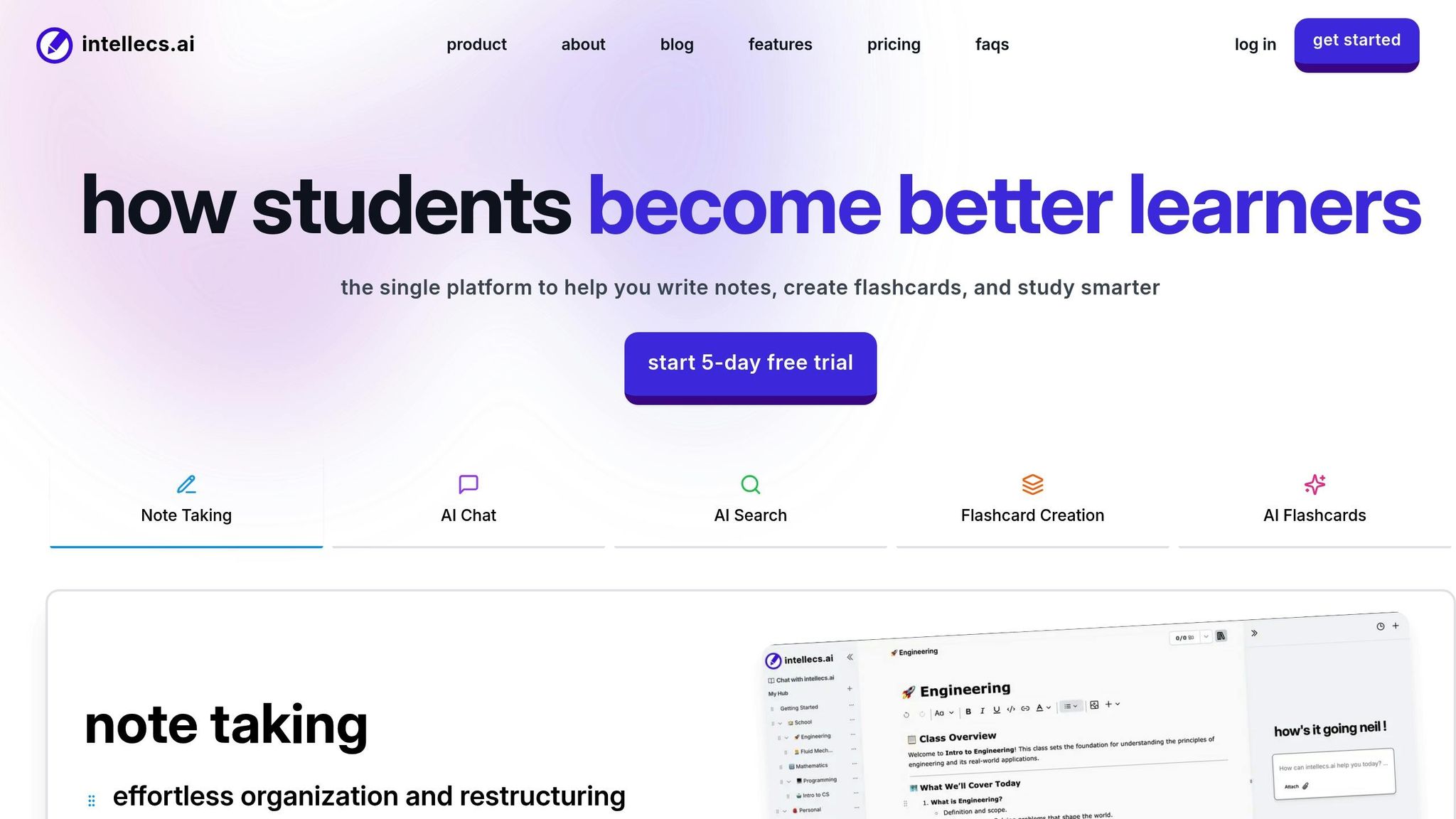
intellecs.ai has completely changed how I approach studying. It's an all-in-one platform designed to streamline academic productivity. From organizing notes to creating study materials, it simplifies the entire process and keeps everything in one place.
Here’s what makes intellecs.ai stand out:
- AI-Powered Study Assistant: The AI chat feature works around the clock as your personal study buddy. Plus, its context-aware search makes finding specific details in your notes quick and easy - no more digging through endless files.
- Smart Note Organization: With markdown formatting and an intuitive system, you can organize and connect concepts across different subjects effortlessly. It's perfect for keeping your studies structured and clear.
- Intelligent Flashcard System: The platform automatically creates flashcards tailored to your notes, helping you practice active recall and improve memory retention.
"Sorry, we combined Notion, Anki, ChatGPT, and more into one tool. Now you can't justify your app-hoarding habits." - intellecs.ai
At $25 a month, intellecs.ai replaces multiple tools and subscriptions. It offers desktop-ready features, PDF support, and a unified system that saves both time and energy, letting you focus entirely on learning.
2. Grammarly
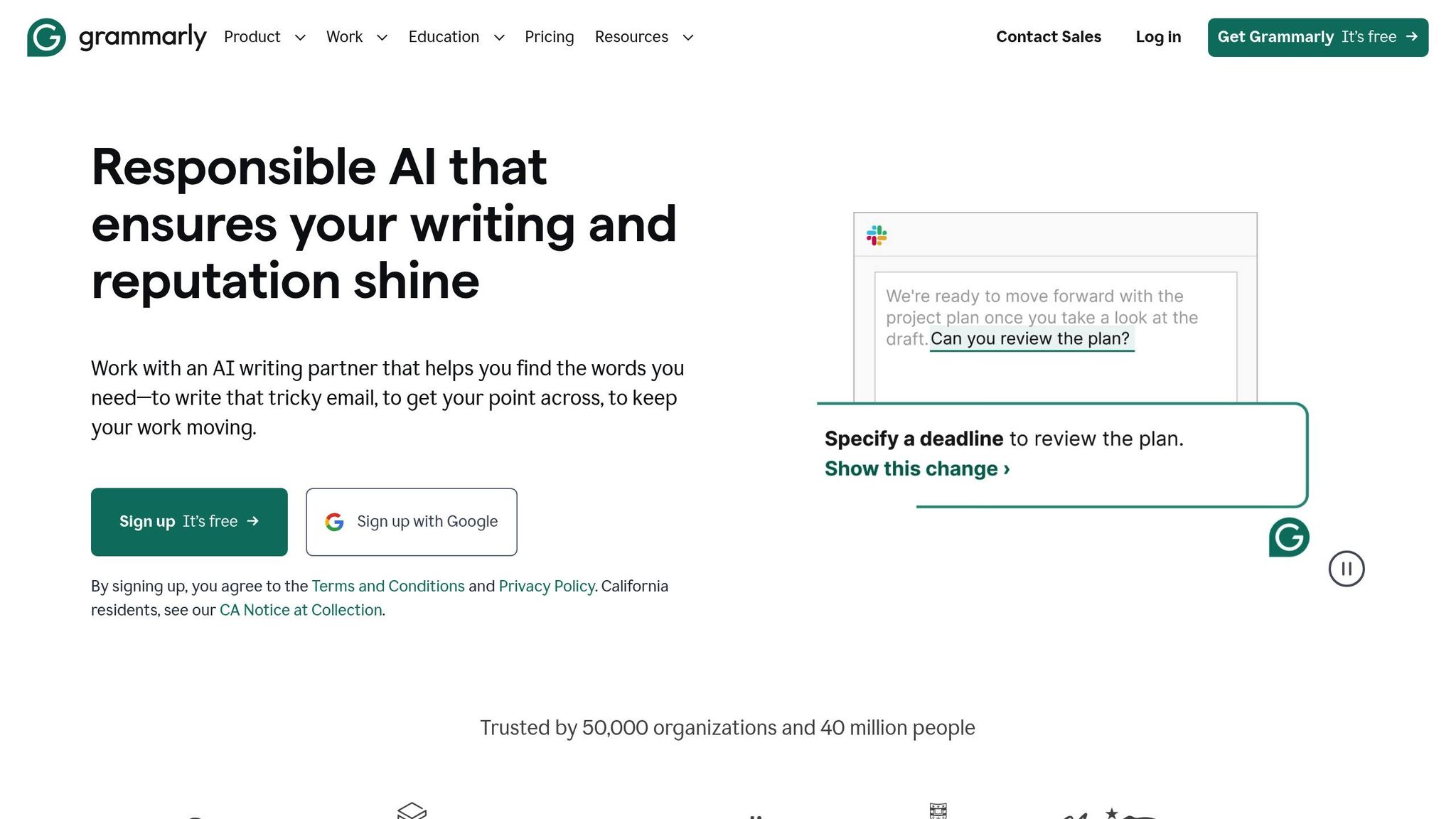
Grammarly made a huge difference in my academic writing by spotting mistakes and improving clarity. The free version is great for basic writing help, but the Pro version offers advanced tools that elevate your writing game. One standout feature? It works across more than 500,000 websites and apps, including Microsoft Word, Google Docs, and all major browsers.
Here’s why Grammarly became a must-have during my college years:
- Real-time Writing Help: Instantly fixes errors, clarifies sentences, and adjusts tone.
- Vocabulary Suggestions: Helps make your writing more precise and effective.
- Tone Detection: Tailors suggestions to match the tone you’re aiming for.
Grammarly's impact on students is clear - 94% of users reported better grades with Grammarly Pro, and 87% saved over an hour each week on writing tasks.
"Grammarly teaches me better grammar. By recommending changes and providing a rationale for the recommended change, Grammarly allows me to remain in control of the changes and learn as I go."
– Wes Hartley, Adjunct Faculty, Liberty University
The plagiarism checker was a lifesaver for keeping my work honest, and the citation generator made handling research papers much easier. The tone detector? Perfect for ensuring emails to professors and academic papers hit the right mix of professionalism and engagement.
"My biggest piece of advice for anyone in college is to download Grammarly. Grammarly catches mistakes you might miss and helps with communicating clearly."
– Jessica Wythe, PhD Candidate
Grammarly goes beyond fixing errors - it helps you grow as a writer. Each suggestion comes with an explanation, turning corrections into quick lessons that sharpen your skills over time.
3. QuillBot
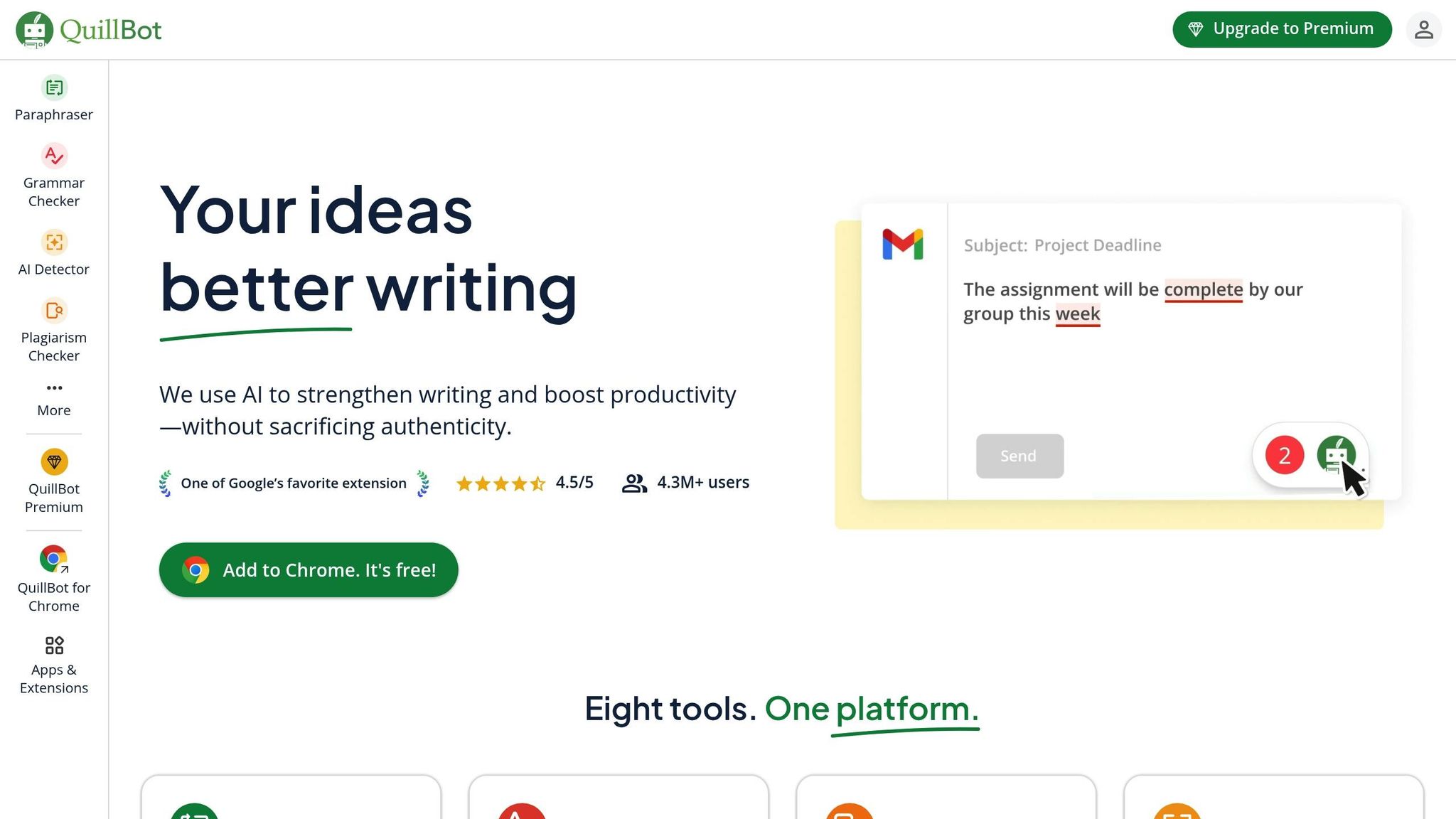
QuillBot has become a go-to AI tool for improving writing efficiency, trusted by over 35 million users and more than 140 institutions worldwide. It’s particularly helpful for students working on academic assignments.
During my college days, I relied on QuillBot’s 'Academic' mode to simplify my research papers. Its 'Shorten' mode helped me keep my writing clear and concise. The tool’s seamless integration with Google Docs and Microsoft Word made my workflow much smoother.
QuillBot provides a range of tools, including a paraphraser, grammar checker, citation generator, and summarizer. These features help improve writing while maintaining the original meaning of the text.
The platform offers both free and premium plans. The premium plan, priced at $19.95/month, unlocks advanced features, while the free version limits paraphrasing to 125 words. For instance, I once used QuillBot to condense a 600-word essay into a 150-word summary.
Its Chrome extension (rated 4.5/5) works on almost any website, and it’s compatible with macOS, Edge, and Chrome. This makes it an essential part of my daily writing routine.
"As a student, I can confidently say that QuillBot has been a game-changer in my academic journey. It's an indispensable tool for any student looking to improve their writing skills and save time on their assignments."
- Danisha Verma, Student
"QuillBot has been a lifesaver for me as a blogger. Whenever I struggle to find the perfect phrasing, I use their paraphrasing tool, allowing me to generate unique sentences while maintaining the same context and meaning. I highly recommend QuillBot to anyone looking to improve their writing skills!"
- Daniel Völk, Published author
4. Notion
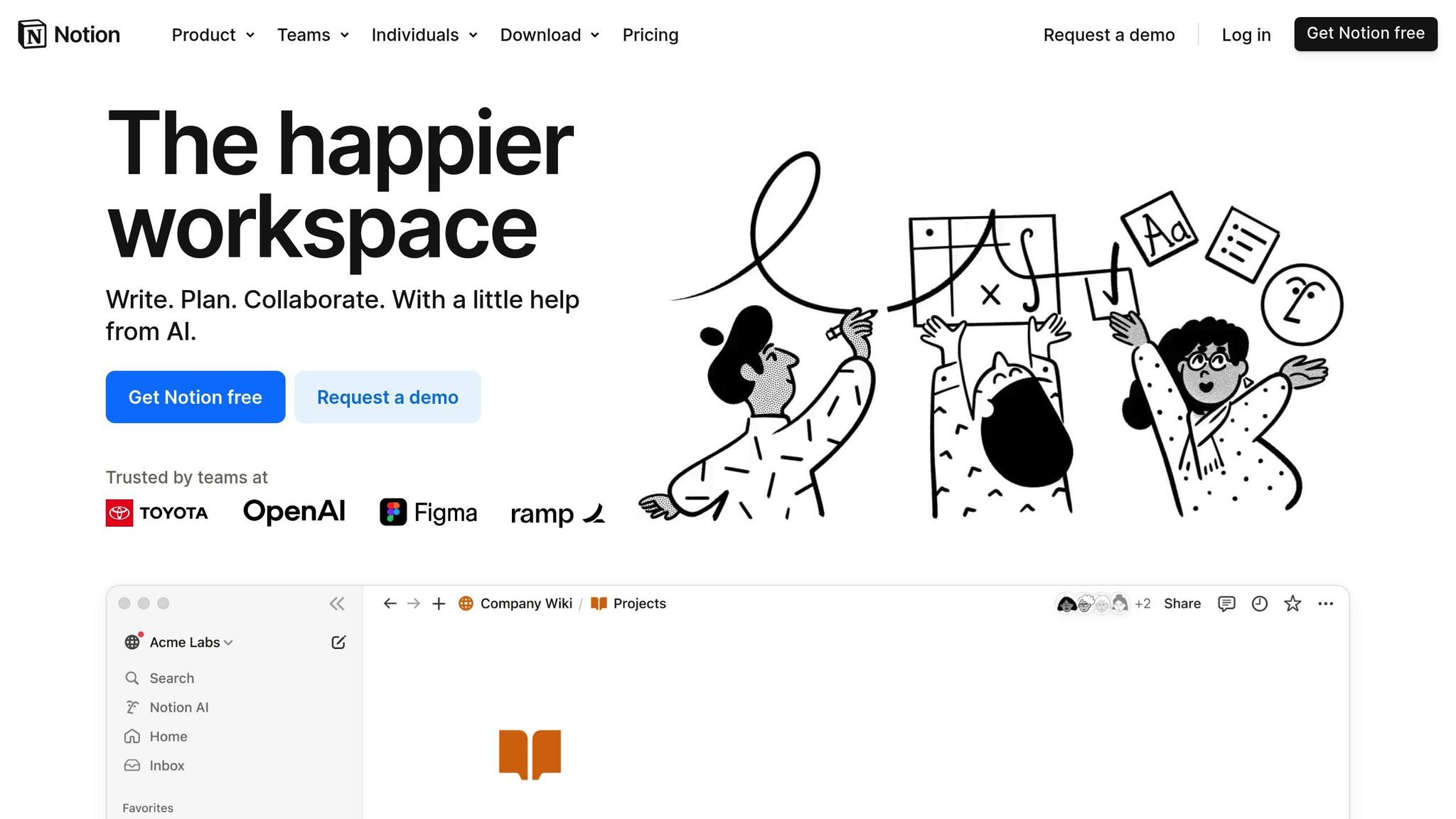
Notion transformed how I approach academic tasks by acting as a centralized digital workspace for notes, documents, wikis, and project management. It supports nearly every aspect of student productivity - whether you're managing lecture notes, to-do lists, or research projects.
Its flexible building blocks system, featuring over 100 content types, made it easy to design personalized study spaces and organize everything in one place, from class notes to research papers.
Notion also steps up with its AI-powered assistant. This feature works like a built-in teaching assistant and writing editor, offering clear explanations and maintaining academic precision when tackling tough topics.
One standout feature is the Education Plus Plan. It’s completely free for individual students who register with their educational email address. The plan includes unlimited pages and blocks, unlimited file uploads, enhanced website publishing, 30-day version history, and a 50% discount on Notion AI for Plus plan users.
Notion has also proven invaluable for student organizations. A member of Alpha Theta Delta at the University of Michigan, Ann Arbor shared:
"Notion became our one-stop shop for all of our organization's information – from our policies, to our resource docs, to our databases."
Payton Rogers, a template creator from the University of Michigan, described its personal benefits:
"My Notion evolved from a notes hub and into a hub for side projects; the sharing feature allowed me to collaborate with friends easily. Notion effectively became my second brain, a personal library I constantly reference. I'm head-over-heels in love."
On top of all this, Notion integrates seamlessly with tools like Google Drive and Slack, bringing everything together to simplify workflows and boost efficiency. Up next, we’ll dive into another tool that helps maximize academic productivity.
5. Evernote
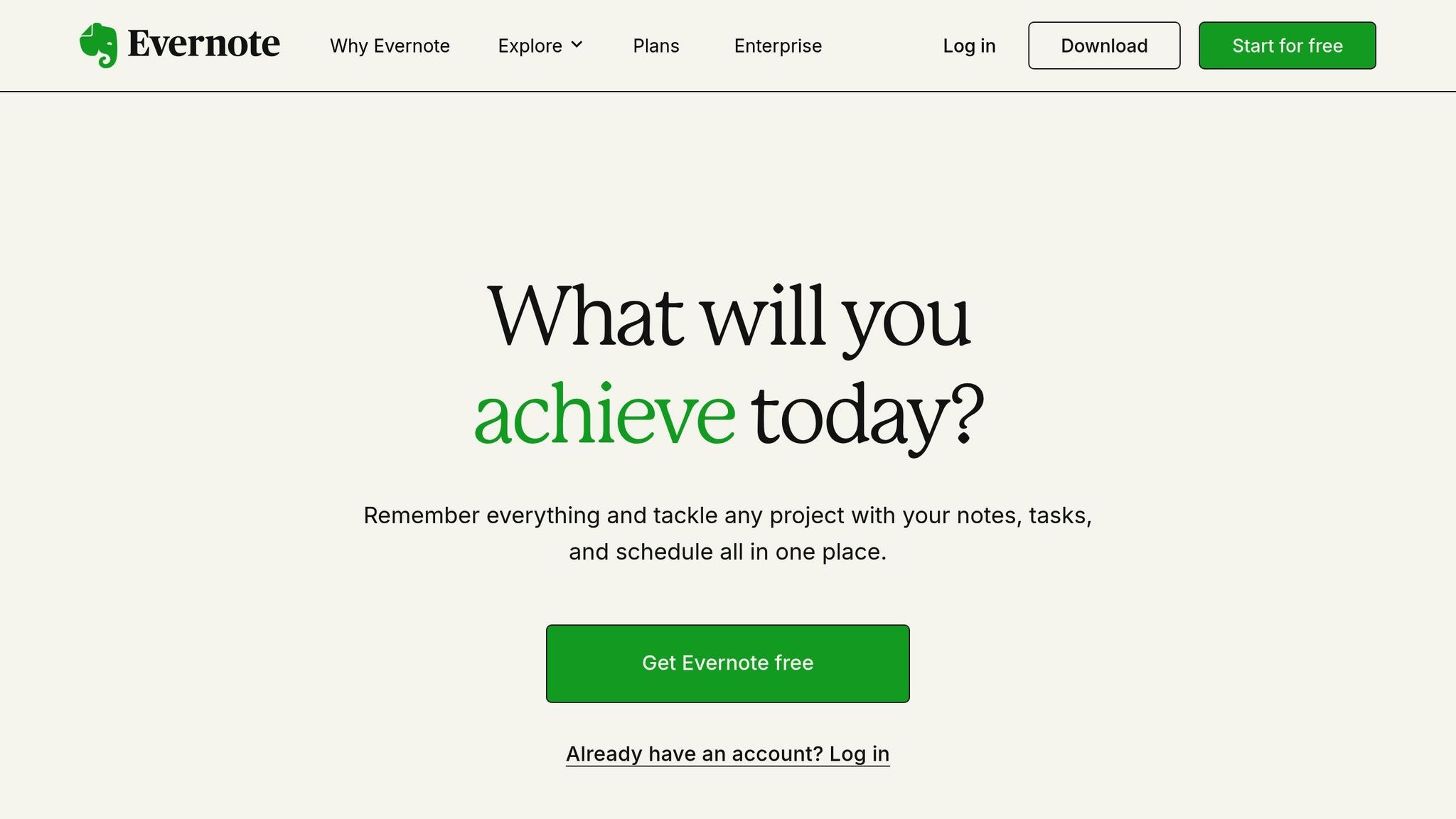
Evernote is a versatile note-taking app that completely changed how I managed my academic work. It allows you to save and organize information in various formats - text, images, audio, and even web clippings - which made it a go-to tool during my college years.
One standout feature is its ability to search for keywords in text, photos, whiteboard scans, handwritten notes, and PDFs. This made exam preparation so much easier by helping me quickly locate the information I needed across all my course materials.
The app also integrates with tools like Google Drive, Gmail, and Microsoft Outlook. This means you can attach Google Drive files directly to your notes, keeping everything - course materials, ideas, and references - in one convenient place.
The Web Clipper feature became a game-changer for research. It lets you save entire web pages, articles, or PDFs in a clean, ad-free format that’s fully searchable. This made curating a personal research library simple and efficient.
"Evernote continues to be the best external brain for me. I can easily input information from anywhere, and I can integrate my other favorite tools for greater efficiency and effectiveness."
For students on a budget, Evernote offers a Professional plan with a 40% discount. In 2024, they introduced 100 updates, further improving the app for academic use.
With Evernote, you can record lectures, capture whiteboard notes, set reminders for assignments, and even share notebooks with classmates.
Evernote Certified Expert Roy Land shares:
"Getting thoughts and ideas into Evernote as soon as they cross my mind has been one of the best habits I've ever practiced. I keep my brain clear for new thoughts while not losing track of anything!"
Like other tools mentioned, Evernote syncs across devices, ensuring your notes and materials are always accessible. Whether you’re in the library, attending a lecture, or working in your dorm, you’ll have everything you need at your fingertips. Plus, with offline access, you’re never disconnected from your resources.
6. Microsoft OneNote
Microsoft OneNote transformed the way I take notes, functioning as a digital binder with endless notebooks, sections, and pages. Here’s what makes it stand out:
OneNote offers a freeform canvas where you can click anywhere to type, sketch, or add content. This was a lifesaver during science lectures, allowing me to jot down equations right next to my notes.
Its handwriting features let you naturally write notes or draw diagrams. This came in handy during anatomy classes, especially when annotating lecture slides for better understanding.
The search function is a game-changer. It scans everything - typed text, handwriting, and even images - making it easy to find topics across all your notebooks.
For group projects, OneNote’s collaboration tools allow real-time sharing. It’s perfect for sharing notes, collecting feedback, and pooling resources.
With Microsoft 365 integration, you can insert Excel spreadsheets, create Outlook tasks directly from your notes, and access everything through Teams. It ties seamlessly into the rest of the productivity suite.
The app also lets you capture whiteboard photos during lectures. It automatically crops and enhances the images, so they’re clear and ready to use.
Finally, cross-device sync ensures your notes are always accessible, no matter which device you’re using. You’ll never lose track of important materials.
7. Todoist
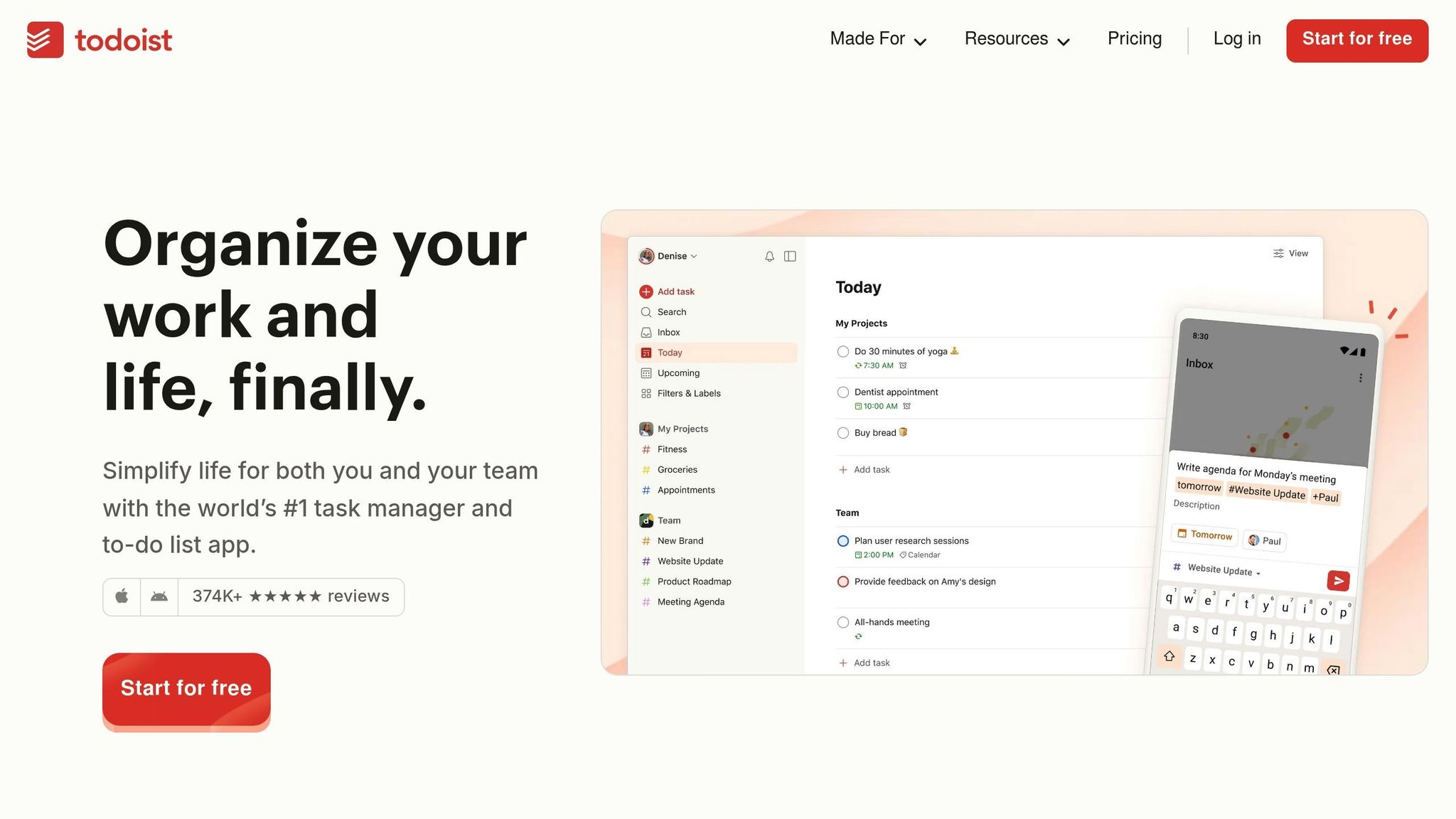
Todoist makes managing academic tasks easier, helping me stay on top of multiple courses and deadlines. This tool builds on earlier productivity apps by simplifying task organization and scheduling. With over 30 million users completing more than 2 billion tasks globally, it’s a reliable choice for improving study efficiency.
Its project-based layout works perfectly for a semester. I set up separate projects for each class and divided them into sections for assignments, readings, exams, research, lab work, and group projects.
The priority system (p1–p4 levels) helped me sort urgent deadlines from less critical tasks, and I could break assignments into smaller, actionable steps. For group projects, Todoist’s collaboration tools let me share boards, assign tasks, track progress in real time, and keep all discussions in one place.
Todoist syncs with Google Calendar, so assignment deadlines show up alongside class schedules. The browser extension is handy for saving research links as tasks, complete with due dates and priorities.
The Pro version costs $4 per month (billed annually at $48) and adds features like reminders, file attachments, and labels. The Productivity tab gave me a clear view of my progress, encouraging steady study habits.
Since Todoist works across devices - laptop, phone, or tablet - I can add or check tasks anytime, ensuring I never miss a deadline.
8. Google Calendar
After organizing tasks with Todoist, I used Google Calendar to get a broader view of my academic schedule. It gave me a clear, visual layout of my semester by centralizing all my commitments in one place.
I layered multiple calendars for classes, study sessions, projects, and extracurriculars, assigning each a different color. This made it easy to toggle between them and quickly spot what was coming up. Adjusting my schedule became a breeze with this setup.
Another time-saving feature is the automatic creation of events from email invites. Meeting requests and study sessions are added directly to your calendar, ensuring you don’t miss anything important. Here’s how I used Google Calendar to stay organized:
- Class Schedule: I set up recurring events for each class, including reminders for room numbers and professor office hours.
- Study Sessions: With time-blocking, I scheduled focused study periods and arranged group sessions using the "Find a time" tool.
- Project Timelines: Shared calendars helped my group keep track of deadlines and meetings, keeping everyone on the same page.
The mobile widget kept my schedule accessible on the go, while the desktop version provided more detailed planning options, including video conferencing links. Paired with other productivity apps, Google Calendar became an essential tool for managing my academic life.
9. Forest
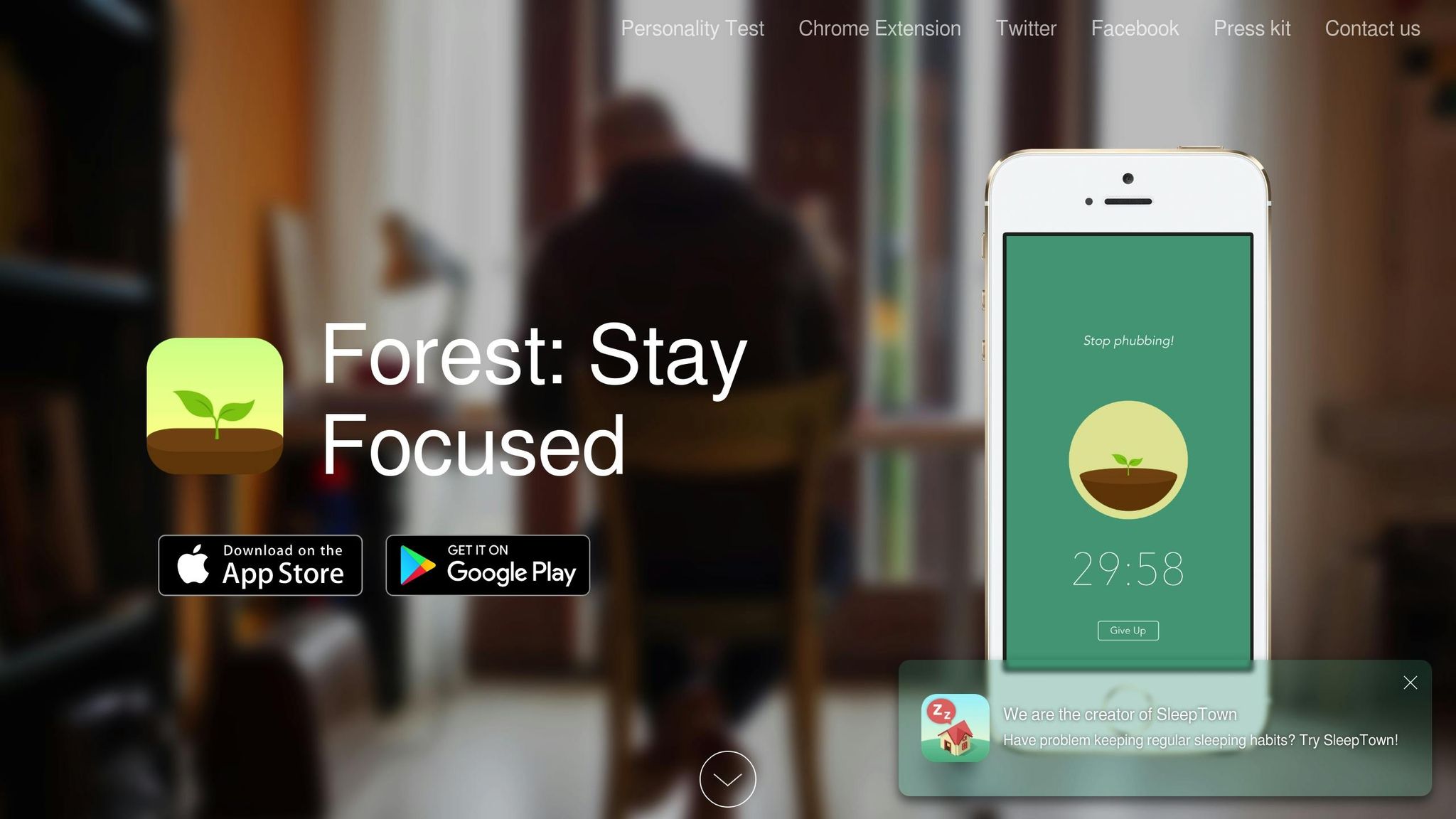
Forest helped me stay focused during study sessions by tackling phone distractions in a clever, engaging way. This app completely changed how I approached studying.
Here’s how it works: you plant a virtual tree that grows while you focus. If you leave the app, the tree dies. This simple concept keeps you accountable. For just $3.99, Forest is a game-changer for productivity.
I used the custom timer settings to fit my study needs. For tough subjects, I set 25-minute focus periods. For writing assignments, I opted for 45-minute blocks. The app’s stats feature was a bonus - it showed me that my most productive hours were in the morning.
"In order to establish new, better habits, it's helpful to engage with tools that make it easier to reinforce them. For anyone looking to curtail their phone usage, the Forest app might be for you." – Business Insider
Forest users have also contributed to planting over 1.5 million real trees worldwide. The app’s popularity speaks volumes: it boasts a 4.8/5 rating on the App Store with over 44,400 reviews. It was even named Google Play's Best Self-improvement app in nine countries back in 2018.
Some standout features that improved my study sessions include:
- Custom Block Lists: I blocked distracting apps while keeping access to research tools.
- Tree Collection: With over 90 tree species to unlock, collecting them became a fun reward for staying focused.
- Progress Tracking: Weekly and monthly forest views helped me see my productivity trends and tweak my schedule as needed.
Forest’s calm design and gamified approach made focusing feel less like a chore and more like a challenge. As The New York Times put it, "Forest works well, and if your goal is to be more in the moment, ignore your phone and actually talk to your friends when you are with them, this is the app for you."
Up next, I’ll explore how Forest’s features further enhance focus and productivity.
10. Mendeley
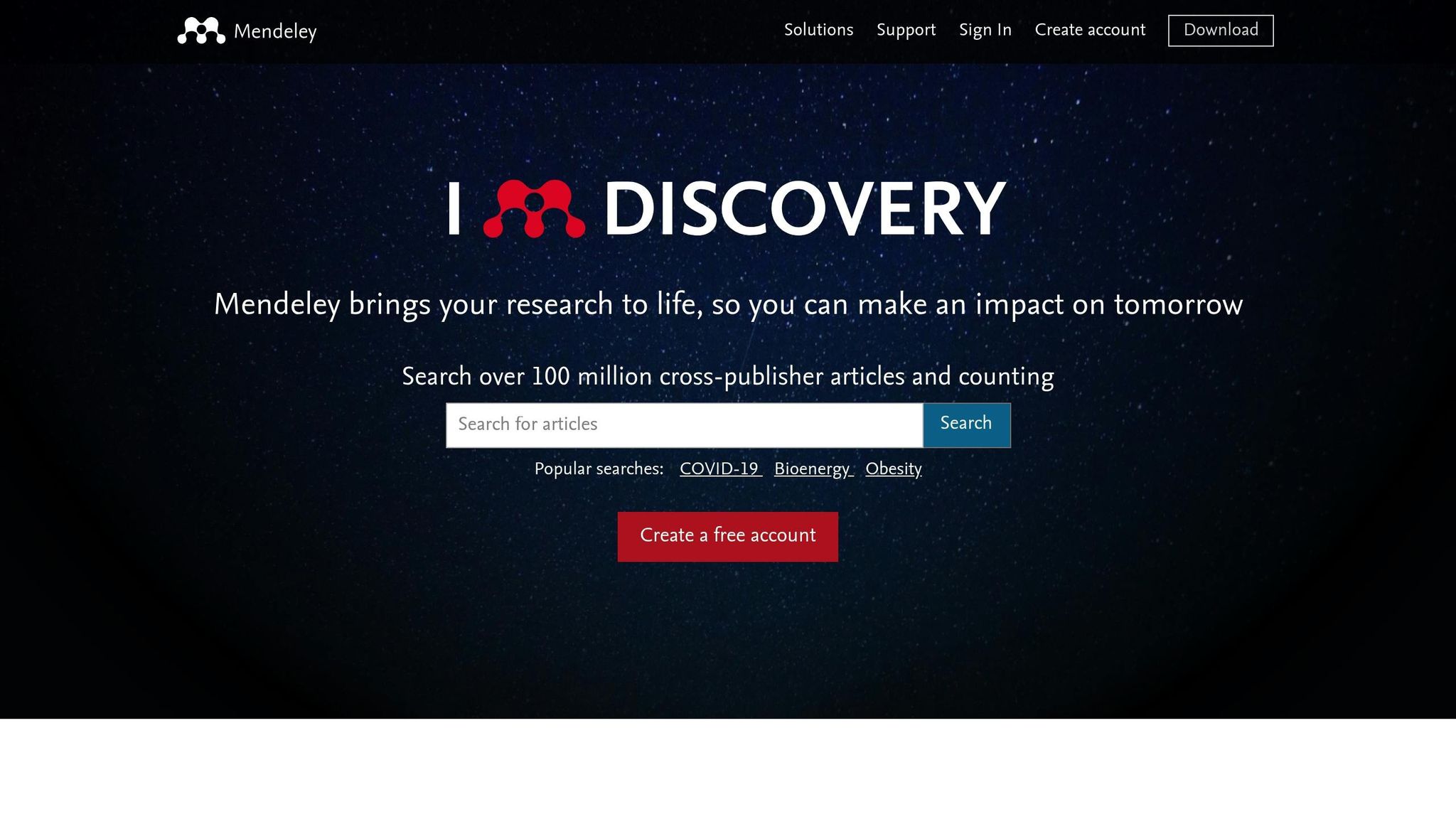
Mendeley made managing research and citations much easier for me. It simplifies a crucial part of student life - organizing and accessing research materials.
I used it to sort all my research papers into custom collections based on subjects and projects. For my Psychology thesis, I created separate collections for methodology papers, theoretical frameworks, and case studies. This setup saved me hours when I was writing my final paper.
One of its standout features is the integration with Microsoft Word. It allows you to insert citations and create bibliographies automatically - a lifesaver, especially during finals week.
Mendeley also offers tools like tagged organization, read/unread tracking, and a favorites system to make finding important materials quick and easy. The Mendeley Notebook feature pulls together highlights and notes from multiple PDFs, making it much simpler to combine insights from various sources.
With cross-platform access, I could review and share my research library anytime, which was especially helpful for group projects. Mendeley’s efficient organization tools not only improve the research process but also save valuable time for students managing multiple assignments.
11. Zotero
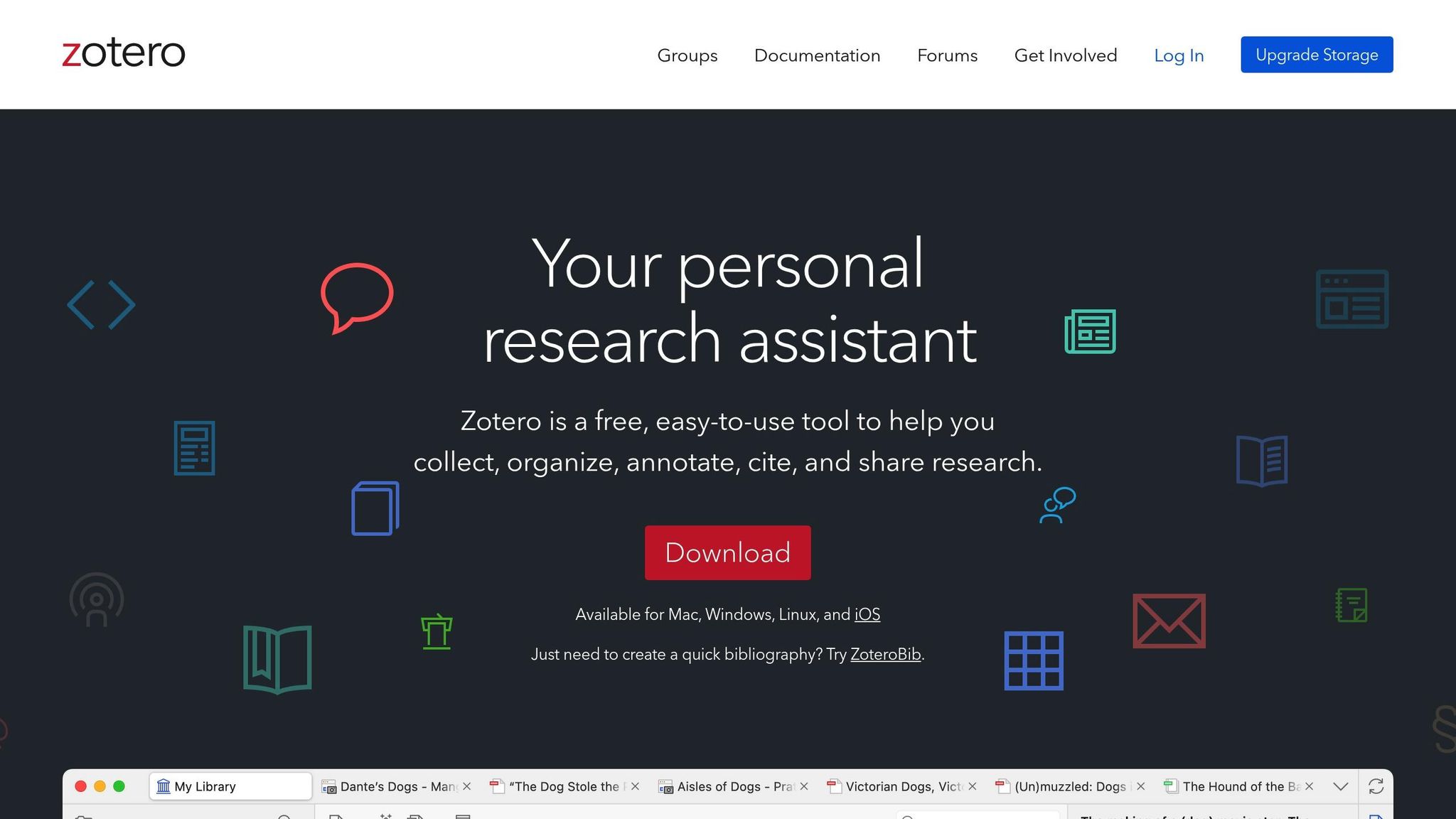
Zotero is a free tool designed to simplify managing sources and citations for research papers. Its browser extension detects and saves full bibliographic details from academic websites like JSTOR and Google Scholar with just one click, cutting down on manual data entry.
With plugins for Word and Google Docs, Zotero makes adding citations and switching between over 9,000 citation styles straightforward. This feature is especially helpful when dealing with varying citation requirements for different courses or projects.
You can organize your research by creating themed collections and tagging sources into categories like Methodology, Literature Review, or Case Studies. Zotero even allows saved searches to update collections automatically. For group projects, you can share libraries and sync across devices, making it easy to build collaborative bibliographies.
Here’s an example of an efficient workflow using Zotero:
- Collect: Save sources using the browser extension during your research.
- Organize: Group materials into subject-specific collections.
- Annotate: Add notes and highlights directly to PDFs in Zotero.
- Cite: Use the word processor plugins to insert citations.
- Generate: Quickly create formatted bibliographies.
Zotero also supports importing and exporting citations in formats like BibTeX, RIS, and EndNote, ensuring compatibility with other academic tools. This flexibility means you can maintain your curated research even when collaborating with others.
12. Wolfram Alpha
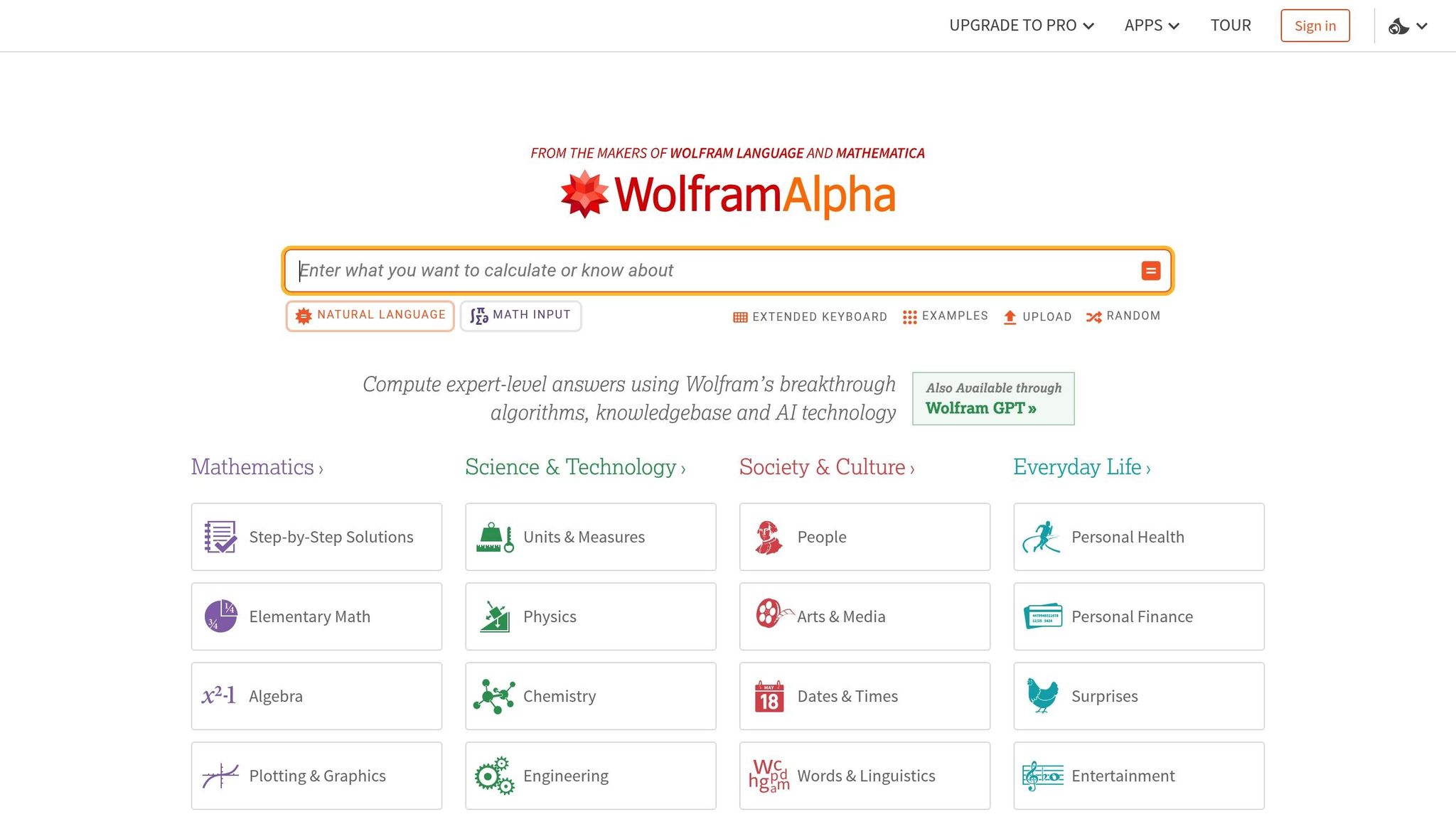
Wolfram Alpha completely changed how I tackled complex problems in my STEM courses. This computational engine uses advanced algorithms and massive datasets to deliver detailed solutions.
During my Calculus II class, it helped me break down tough integrations and series calculations. The step-by-step explanations made difficult concepts easier to grasp and strengthened my understanding.
Here’s what makes Wolfram Alpha a standout tool for students:
- Step-by-Step Solutions: It provides detailed breakdowns for problems ranging from basic algebra to advanced calculus.
- Data Analysis: You can analyze datasets to create clear tables and visualizations.
- Interactive 3D Graphics: Perfect for exploring complex ideas in an interactive way.
- Unit Conversions: Quickly convert between measurement systems, which is especially helpful for physics and chemistry.
These features make it an essential tool for handling both routine homework and more advanced academic challenges. With Wolfram Alpha, students can simplify tough calculations and gain confidence in their coursework. For those interested, the Pro version starts at $5/month for students, with a premium option at $8.25/month that includes priority support during busy times.
Wolfram Alpha isn’t just for STEM. It’s also a powerful resource for analyzing historical data, processing nutritional information, and more. In my research methods class, I used it to process statistics and create visualizations for assignments.
Its strong performance is reflected in excellent user ratings:
| Category | Rating |
|---|---|
| Usability | 5.0/5 |
| Functionality | 4.5/5 |
| Performance | 4.5/5 |
| Overall | 4.4/5 |
"Wolfram Alpha is a cool tool for schoolwork. It helps you find answers and learn new things easily. It's that smart friend who knows everything about math, science, and more. So, if you want to do better in school and have fun while learning, use Wolfram Alpha".
Wolfram Alpha isn’t just a problem-solver - it’s a productivity booster that’s been a cornerstone of my academic success in college.
13. Tide
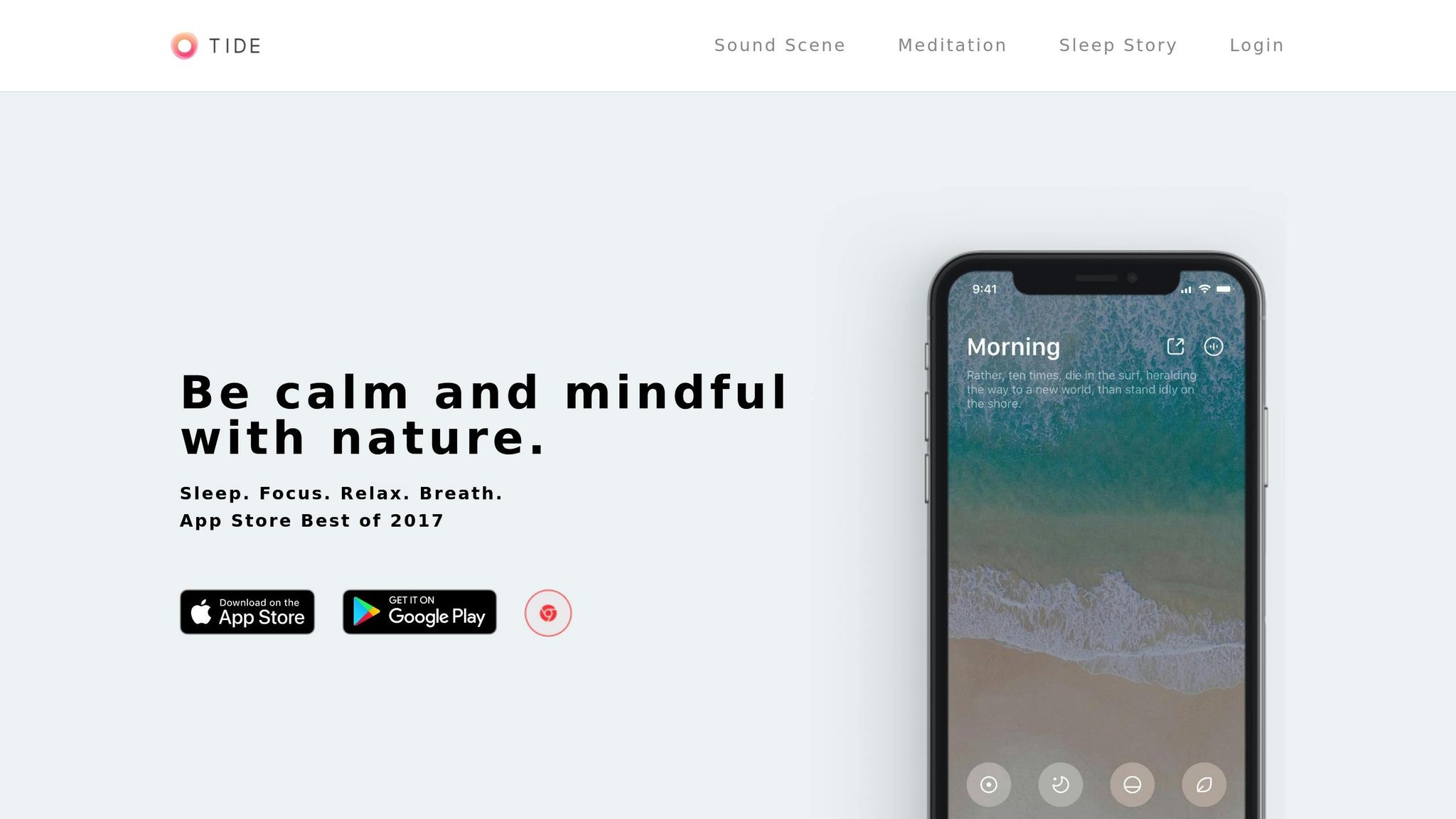
When it came to studying, finding the perfect background noise was essential for staying focused. Tide quickly became my go-to app, offering a mix of natural soundscapes and productivity tools to create the ideal study setup.
Tide has earned its reputation, winning the App Store's "App of the Year" award twice (2016 and 2017) and boasting an impressive 4.8/5 rating from over 8,100 users. By combining the Pomodoro technique with customizable nature sounds, it’s especially useful for students.
Here’s what sets Tide apart:
- Immersive Mode: Blocks digital distractions so you can stay on task.
- Custom Timer: Lets you adjust study and break intervals to fit your schedule.
- Nature Sound Mixer: Blend music with natural sounds for a personalized ambiance.
- Focus Timer: A customizable tool designed for high-efficiency work sessions.
Subscription Options:
- Monthly: $11.99
- Annual: $59.99
Tide’s clean, distraction-free interface makes it easy to use. Users consistently praise its effectiveness:
"From inspiration to focus to tracking how you sleep, this app is a masterpiece!" - GodWriter
"Honestly, this is the best app I've ever tried. If I could give it a 10-star rating, I would. It definitely helps you focus and sleep better." - Shanila Casey
Tide’s focus timer, paired with its soothing natural sounds, creates an environment perfect for productive study sessions. Features like Siri Shortcuts integration and the TIDE Diary further enhance its usability. Up next, we’ll dive into another tool to help students stay productive.
14. Toggl Track
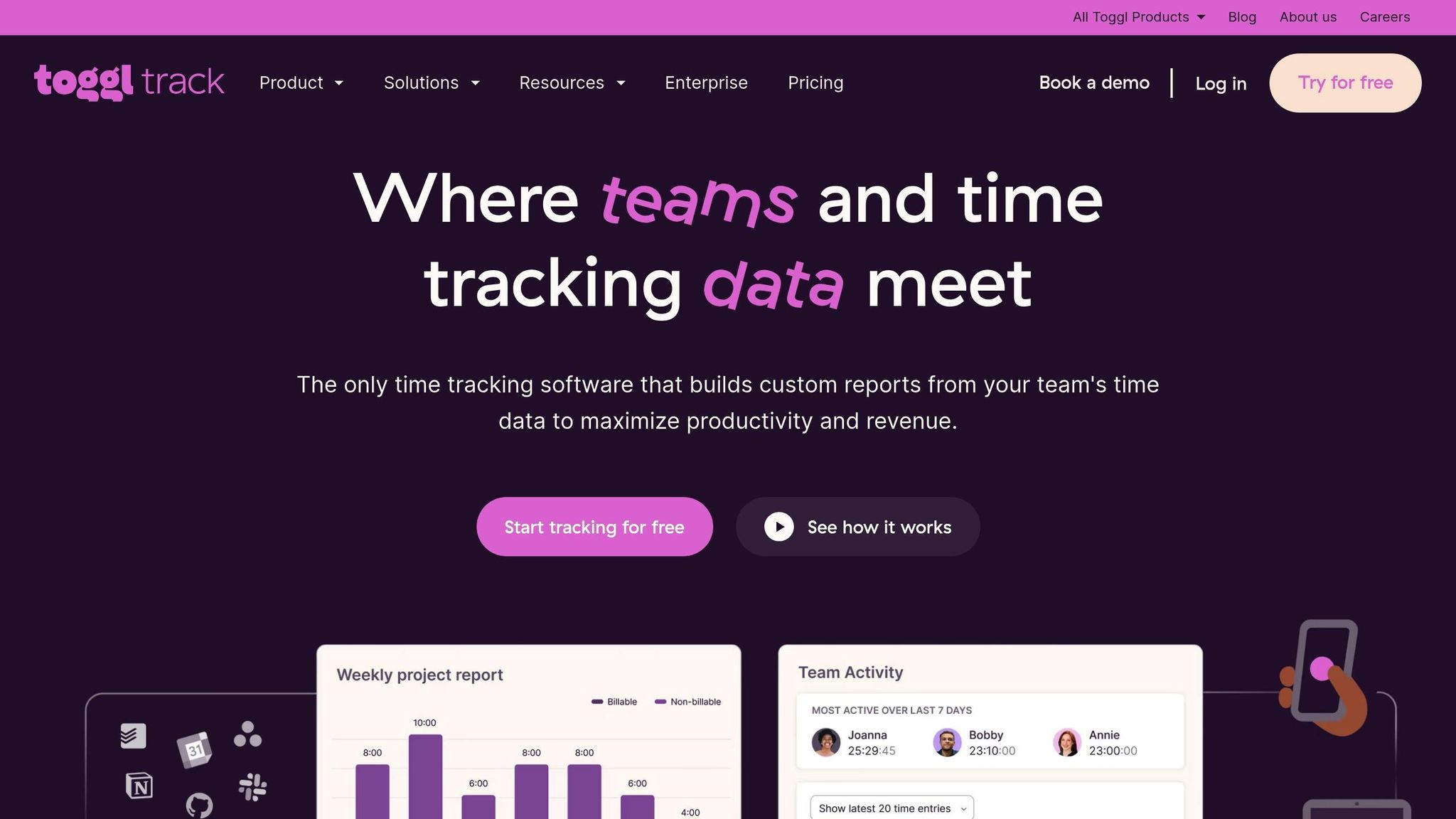
Toggl Track has been a game-changer for managing study time. It helps you see exactly where your hours go, making it easier to improve how you study. Its simple interface and reliable tracking features make it a standout option. Plus, the desktop app syncs across all your devices, so you're always in the loop.
Here are some standout features:
- Timeline Feature: Tracks websites and programs you use for more than 10 seconds, helping you spot distractions.
- Calendar Integration: Syncs with your schedule to organize study sessions.
- Pomodoro Timer: Promotes regular breaks to keep you focused and avoid burnout.
Toggl Track gives you a clear picture of your study habits. This is especially helpful during exam periods when stress levels rise. With accurate data, you can balance your time better and find your most productive hours.
How to Manage Time Better with Toggl Track
- Set Clear Goals: Track specific subjects or tasks to divide your study time wisely.
- Monitor Progress: Use automated tracking to pinpoint productive times and avoid distractions.
- Balance Your Workload: Track time across different courses to stay consistent in your study routine.
"My favorite feature is Toggl Track's desktop app which has boosted my team's use of the service to nearly 100%. They can simply click the taskbar icon and a perfectly synced, minimalistic and simple Toggl Track tool is provided to them."
The free plan is ideal for individual students or small study groups. With over 100 integrations available, it connects effortlessly with other tools, creating a streamlined academic workflow.
Up next, we’ll dive into another tool to boost student productivity even further.
15. RescueTime
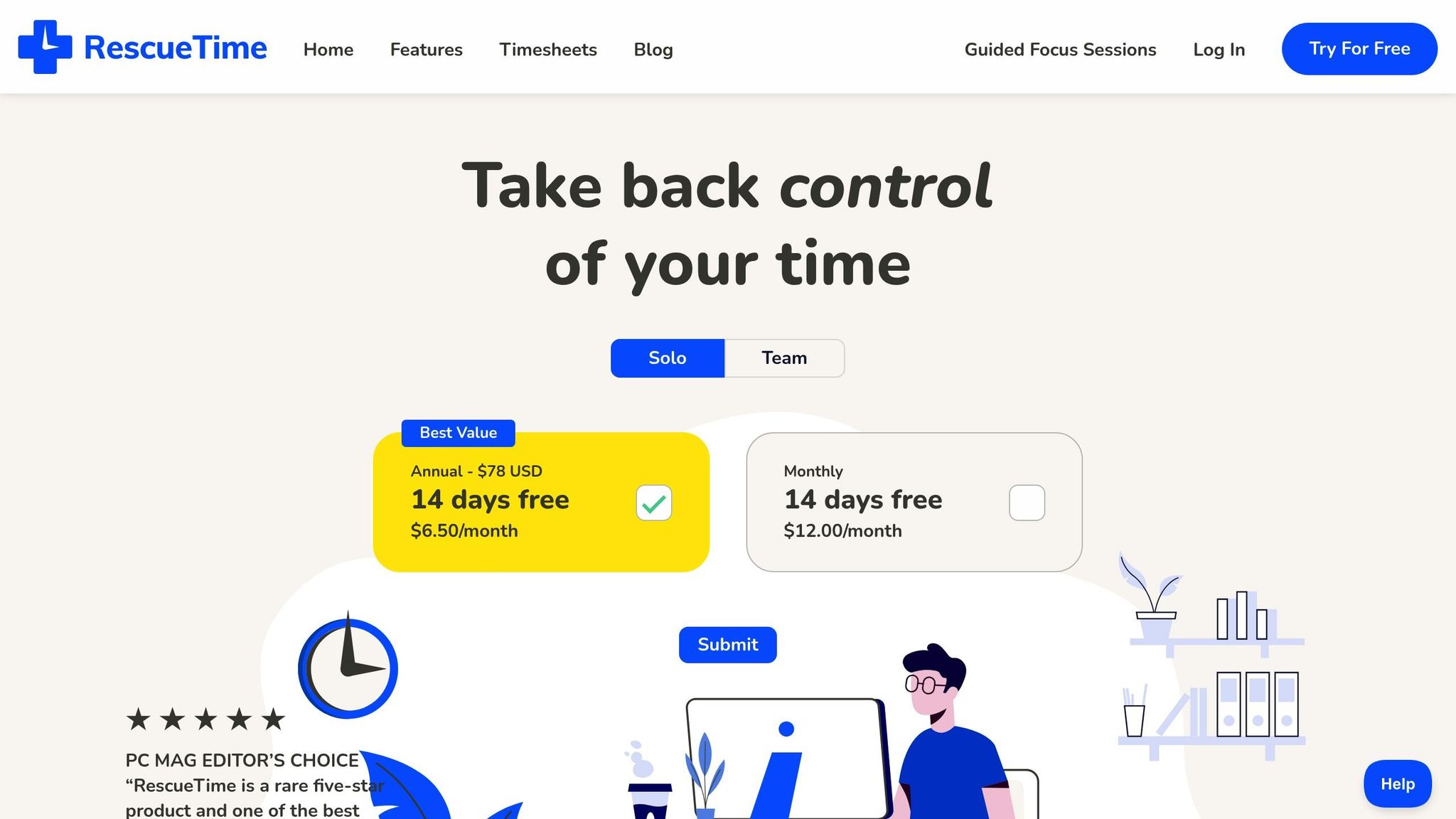
RescueTime is a time management tool that tracks your activity automatically, helping you better understand and improve your study habits. With over 2 million users and 3 billion hours logged, it offers a clear picture of how you spend your time. Its 'Productivity Pulse' rates activities from 'Very Productive' to 'Very Distracting'.
Features That Stand Out for Students
- Automatic Tracking: Monitors apps, websites, and documents you use.
- Focus Time Sessions: Blocks access to distracting websites.
- Detailed Reports: Breaks down productivity trends over time.
- Smart Alerts: Sends notifications when you exceed set limits for distractions.
The Premium version ($78/year) includes advanced features like FocusTime and in-depth reporting. For basic tracking and productivity summaries, the free Lite version works well for most students.
Integrations That Enhance Productivity
RescueTime connects seamlessly with tools like IFTTT and Zapier, offering automation options such as:
- Starting FocusTime automatically during Google Calendar sessions.
- Logging daily summaries to Evernote.
- Activating do-not-disturb mode during focus sessions.
- Tracking coding progress by monitoring GitHub commits.
These integrations make RescueTime an excellent addition to any academic productivity toolkit.
"RescueTime helps me identify not just how I spend my time but also when I'm most likely to do my best work each day." - Jonathan White, Developer at Airbnb
RescueTime has earned a 4.6/5 rating on Capterra and 4.2/5 on G2. PC Mag even gave it their Editor's Choice award, calling it "a rare five-star product and one of the best productivity tools we've ever tested".
Tips for Using RescueTime Effectively
- Set Goals by Category: Allocate specific time targets for each subject or task.
- Plan FocusTime Sessions: Block distractions during your most productive hours.
- Analyze Weekly Reports: Use the data to refine your study schedule and habits.
16. Quizlet
Quizlet is designed to sharpen your memorization and recall skills. It transforms study materials into interactive flashcards, quizzes, and games, making it easier to retain information.
Features That Make Studying Easier
Quizlet offers a variety of tools to suit different learning styles:
- Flashcards: Create your own or use pre-made sets for quick review.
- Learn Mode: Uses smart technology to adjust questions based on your progress.
- Test Mode: Turns your study materials into practice exams.
- Match & Gravity: Fun, game-like activities to keep you engaged.
- Live Mode: Lets you collaborate with classmates during study sessions.
AI-Driven Tools
The app's AI features include automatically generated study guides, custom practice tests based on your notes, and step-by-step solutions for tricky problems.
Accessibility Options
Quizlet ensures inclusivity with features like:
- Text-to-Speech functionality
- Screen magnification
- Adjustable color contrast
- Speech-to-Text support
Comparing Study Modes
| Mode | Purpose | Ideal For |
|---|---|---|
| Learn | Tracks progress with adaptive tools | Retaining information long-term |
| Write | Focuses on text input | Learning new languages |
| Spell | Practices words through audio | Building vocabulary |
| Test | Self-assessment through quizzes | Exam prep |
| Match | Quick memory drills | Short study breaks |
These modes ensure every study session fits your needs. Quizlet is available for iOS and Android, so you can study anywhere.
Pro Tip: Build your study sets gradually throughout the semester. This way, you'll have a thorough resource ready without feeling overwhelmed during exams.
17. Khan Academy
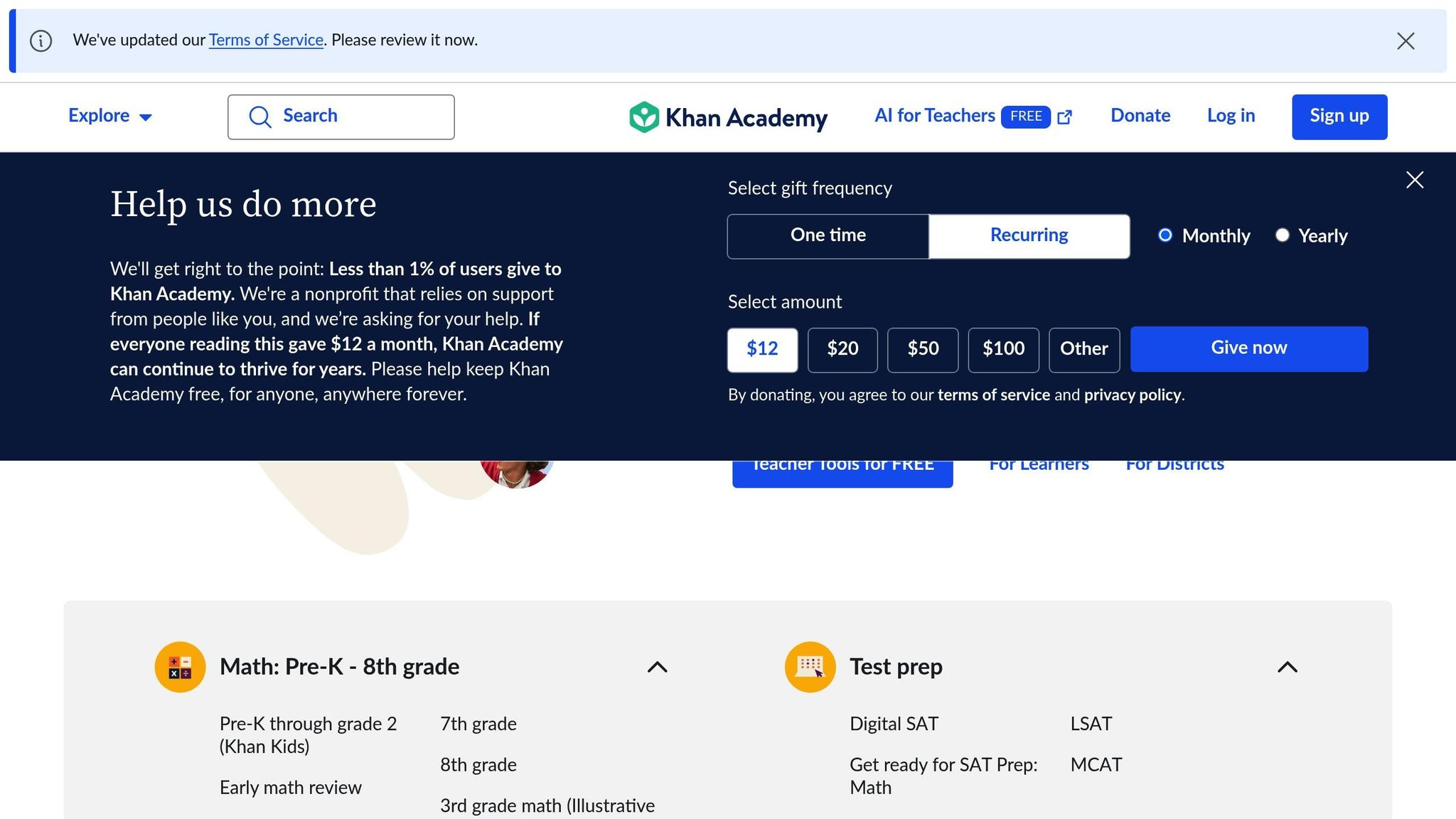
Khan Academy helps students excel academically with its video lessons and interactive exercises. As a nonprofit offering free educational resources, it provides an extensive library to help college students grasp key concepts.
Impact on Academic Performance
Studies reveal that students who spend at least 30 minutes a week on Khan Academy see measurable improvements in their math scores.
Tools for College Students
Khan Academy offers a range of features designed to support learning:
| Feature | Benefit | Ideal For |
|---|---|---|
| Video Lessons | Learn at your own pace with clear, step-by-step explanations | Reviewing tough topics |
| Practice Exercises | Get instant feedback and track your progress | Strengthening understanding |
| Multi-language Support | Available in 40+ languages | Helping international students |
| Mobile App Access | Study anytime, anywhere | Flexible, on-the-go learning |
| Standards-aligned Content | Matches college curriculum | Preparing for courses |
These tools make it easier to tackle challenging subjects and create a personalized study routine.
Subjects Covered
Khan Academy supports college-level learning across various fields:
- Advanced mathematics
- Science disciplines
- Humanities
- Advanced Placement (AP) exam preparation
- SAT prep
- Writing and grammar skills
Boosting Productivity
In a 19-day summer program, participants saw significant improvements in algebra readiness, while consistent SAT prep led to higher test scores.
"The evidence is clear - Khan Academy works. Study after study confirms that using Khan Academy leads to better math performance and attitudes." - Phil Grimaldi, Senior Efficacy and Research Scientist at Khan Academy
Pro Tip: Dedicate specific time slots each week for Khan Academy lessons and practice sessions to stay on track.
Wrapping Up
After reviewing these 17 productivity apps, it's evident that the right tools can make a big difference in your college life. Based on personal experience, the key is finding a system that fits your unique academic needs.
Building Your Productivity Toolkit
To get started, focus on these core areas and tools:
| Category | Recommended Tools | What They Help With |
|---|---|---|
| Writing & Research | intellecs.ai, Grammarly | Better writing quality and smoother research |
| Note Organization | Notion, Evernote, OneNote | Keeping your information well-organized |
| Time Management | Forest, Toggl, RescueTime | Staying focused and tracking productivity |
| Learning Assistance | Khan Academy, Quizlet | Grasping concepts and studying effectively |
| Task Planning | Todoist, Google Calendar | Managing deadlines and staying on top of your work |
Use these categories as a starting point to create a setup tailored to your needs.
Getting the Most Out of Your Tools
Start small and build your system over time. Here’s how you can do it:
- Begin with a solid note-taking app to keep everything organized.
- Add tools based on the specific demands of your courses.
- Regularly review what’s working and remove anything that complicates your workflow.
- Stick with tools that simplify your life, not ones that make it harder.
Leveraging AI Features
AI tools like intellecs.ai can take your productivity to the next level by helping you:
- Search smarter with context-aware features.
- Tackle tough topics with interactive AI support.
- Automatically create review flashcards.
- Save time on note-taking and research.
These features can make studying more efficient and less stressful.
The Bottom Line: The best tools are the ones you’ll actually use. Pick apps that align with your habits and help you achieve your academic goals with ease.